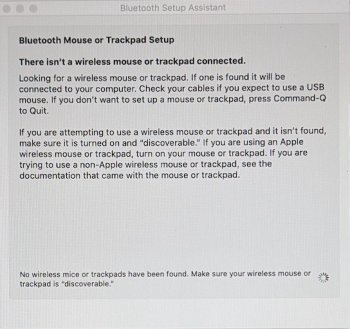I've got a 2018 15 inch Core i9, 32GB, 2TB.
After upgrading to Catalina a few weeks back, I've been greeted with a message essentially saying "We couldn't find a keyboard and mouse" (see attached screen-shot) when I open the lid, after it's been asleep for over night.
This doesn't happen all the time. But, it's happened three times.
When it does happen, I open the lid, I unlock with my finger print, and the keyboard and trackpad are completely dead (the keyboard backlight isn't even illuminated). I can't type anything, nor move the mouse pointer via the trackpad. After a few seconds, I see this message, as seen in the attached screen-shot, saying;
"Bluetooth Mouse or Trackpad Setup
There isn't a wireless mouse or trackpad connected.
Looking for a wireless mouse or trackpad. If one is found it will be connected to your computer. Check you cables if you expect to use a USB mouse. If you don't want to set up a mouser or trackpad, press Command-Q to Quit.
If you are attempting to use a wireless mouse or trackpad and it isn't found, make sure it is turned on and "discoverable." If you are using an Apple wireless mouse or trackpad, turn on your mouse or trackpad. If you are trying to use a non-Apple wireless mouse or trackpad, see the documentation tat came with the mouse or trackpad"
The first time this happened I had no other option but to forcefully power down (holding the power button for 10 seconds) and then reboot. On subsequent occurrences, I've found that if I merely shut the lid, wait a few minutes, and then open the lid again, the keyboard and trackpad will spring to back to life. The last time, it took several close/open attempts.
Is anyone else seeing this, since upgrading to Catalina?
It's still too early to tell, but I just installed the 10.15.1 update yesterday, so maybe there's an undocumented fix for this in there.
I'll keep you posed if the keyboard continues to malfunction over the coming weeks, after the 10.15.1 update.
EDIT: After doing some more targeted searches I found this old thread with folks reporting this way back in the Catalina beta days. Anyone seeing it on post-Golden-Master Catalina?
After upgrading to Catalina a few weeks back, I've been greeted with a message essentially saying "We couldn't find a keyboard and mouse" (see attached screen-shot) when I open the lid, after it's been asleep for over night.
This doesn't happen all the time. But, it's happened three times.
When it does happen, I open the lid, I unlock with my finger print, and the keyboard and trackpad are completely dead (the keyboard backlight isn't even illuminated). I can't type anything, nor move the mouse pointer via the trackpad. After a few seconds, I see this message, as seen in the attached screen-shot, saying;
"Bluetooth Mouse or Trackpad Setup
There isn't a wireless mouse or trackpad connected.
Looking for a wireless mouse or trackpad. If one is found it will be connected to your computer. Check you cables if you expect to use a USB mouse. If you don't want to set up a mouser or trackpad, press Command-Q to Quit.
If you are attempting to use a wireless mouse or trackpad and it isn't found, make sure it is turned on and "discoverable." If you are using an Apple wireless mouse or trackpad, turn on your mouse or trackpad. If you are trying to use a non-Apple wireless mouse or trackpad, see the documentation tat came with the mouse or trackpad"
The first time this happened I had no other option but to forcefully power down (holding the power button for 10 seconds) and then reboot. On subsequent occurrences, I've found that if I merely shut the lid, wait a few minutes, and then open the lid again, the keyboard and trackpad will spring to back to life. The last time, it took several close/open attempts.
Is anyone else seeing this, since upgrading to Catalina?
It's still too early to tell, but I just installed the 10.15.1 update yesterday, so maybe there's an undocumented fix for this in there.
I'll keep you posed if the keyboard continues to malfunction over the coming weeks, after the 10.15.1 update.
EDIT: After doing some more targeted searches I found this old thread with folks reporting this way back in the Catalina beta days. Anyone seeing it on post-Golden-Master Catalina?
Attachments
Last edited: