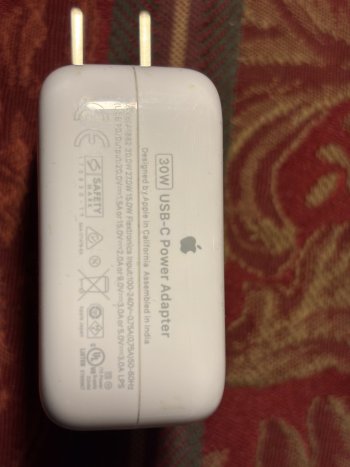Intel MacBook 2020 Air bought new. Rose Gold. Minimal use. Been safely stored. So plugged it in, it came on and asked for password, guessed wrong, gave me hint. Then it froze up. Cursor wouldn’t move. I had to push button to shut it down. When I turned it on again, black screen with Apple logo. Loads to Black screen with Apple Logo.
It isn’t loading anything. No status bar. Came with a C charger and 2 thunderbolt ports. This charger doesn’t have any light indicator. Tried leaving it on the charger. No difference. Switched charger. Reset using every possible various key sequences. Won’t go to safe, repair or diagnostic modes. Won’t go past the frozen screen. Can hear fan. Tried a different outlet. Reversed the cable. Tried both ports. Don’t know if the battery is so dead, it won’t charge. Was hardly used. What could be issue? What to do? Help!
It isn’t loading anything. No status bar. Came with a C charger and 2 thunderbolt ports. This charger doesn’t have any light indicator. Tried leaving it on the charger. No difference. Switched charger. Reset using every possible various key sequences. Won’t go to safe, repair or diagnostic modes. Won’t go past the frozen screen. Can hear fan. Tried a different outlet. Reversed the cable. Tried both ports. Don’t know if the battery is so dead, it won’t charge. Was hardly used. What could be issue? What to do? Help!