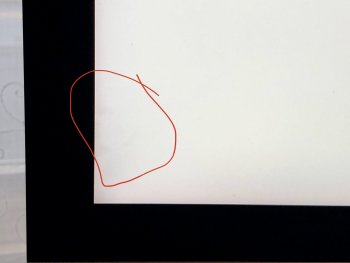Looking to buy a 27” 2019 model but can’t decide on which configuration is best for my needs. My main use is occasional graphic and web design, Safari with multiple tabs open, some photo editing in Affinity Photo and light video editing in iMovie and FCX every now and then. No 3D rendering, or music production stuff although I may want to experiment in the future with those too.
I know that there are all lots of rumors for a new redesign in 2020 And maybe it would be better if I wait, but I may have to buy now based on my current needs.
My main question is if the base model GPU would be sufficient for my needs or if I should choose the mid range model. Is there a significant difference between those two? Also, I will be upgrading the RAM myself if I need more than the standard 8GB.
I don’t see my self really needing the i9 based on the use that I describe above, but I’d like to verify that with someone on this forum who has more experience on computer specs.
I’d like to order the iMac with an SSD but I’m also wondering if I can save a couple of hundred dollars by just getting the standard 1TB Fusion and connect an external SSD via thunderbolt to boot and store all my files and media. I was never really comfortable having an external boot drive, but my budget is tight and I don’t really do high end work that pays for my investments.
If external boot makes sense, then what do you recommend? Mechanical drive or SSD? Connect via USB 3 or Thunderbolt?
P.S. Upgrading from a 27” late 2015 3.3ghz quad core, 2TB fusion, m395 2GB.
Thanks in advance
I know that there are all lots of rumors for a new redesign in 2020 And maybe it would be better if I wait, but I may have to buy now based on my current needs.
My main question is if the base model GPU would be sufficient for my needs or if I should choose the mid range model. Is there a significant difference between those two? Also, I will be upgrading the RAM myself if I need more than the standard 8GB.
I don’t see my self really needing the i9 based on the use that I describe above, but I’d like to verify that with someone on this forum who has more experience on computer specs.
I’d like to order the iMac with an SSD but I’m also wondering if I can save a couple of hundred dollars by just getting the standard 1TB Fusion and connect an external SSD via thunderbolt to boot and store all my files and media. I was never really comfortable having an external boot drive, but my budget is tight and I don’t really do high end work that pays for my investments.
If external boot makes sense, then what do you recommend? Mechanical drive or SSD? Connect via USB 3 or Thunderbolt?
P.S. Upgrading from a 27” late 2015 3.3ghz quad core, 2TB fusion, m395 2GB.
Thanks in advance
Last edited: