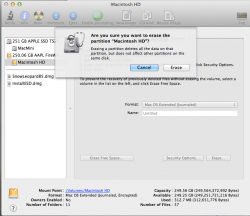I usually do a fresh install so this has never worried me before but I have FV2 on my MBA and will only do an upgrade of ML when it comes out. I have heard stories that upgrading with FV2 active can cause problems. Should I decrypt (turn it off) first before undertaking the upgrade operation?
Silver
Silver