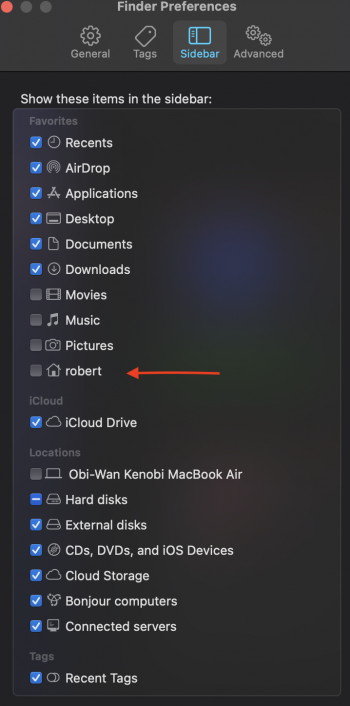OK my old 21.5 was on the last version of OS X before Big Sur and there was a little house in the search bar that allowed you to get back to the homepage search engine...My question is, is there anything like that for Big Sur? I must say I am not all that impressed with Big Sur but I just bought this 27 iMac and I am not going backwards.
Got a tip for us?
Let us know
Become a MacRumors Supporter for $50/year with no ads, ability to filter front page stories, and private forums.
Default Browser Question
- Thread starter Renegade 56
- Start date
- Sort by reaction score
You are using an out of date browser. It may not display this or other websites correctly.
You should upgrade or use an alternative browser.
You should upgrade or use an alternative browser.
Nope..I appreciate the attempt but I guess I should have been a little clearer...Trying to change the default browser to something else instead of Safari.
System Preferences > General > Default Web Browser option isn the middle of the options pageNope..I appreciate the attempt but I guess I should have been a little clearer...Trying to change the default browser to something else instead of Safari.
Only giving me one option Safari trying to get DuckDuckgo as the default browser.System Preferences > General > Default Web Browser option isn the middle of the options page
You need to make sure you have anther browser installed on your Mac. If you don't, you won't see the option to change to a different default browser.Only giving me one option Safari trying to get DuckDuckgo as the default browser.

DuckDuckGo - Protection. Privacy. Peace of mind.
The Internet privacy company that empowers you to seamlessly take control of your personal information online, without any tradeoffs.
To get the little house icon back, open Safari, right click in an empty space of the Safari toolbar and choose "Customise Toolbar":

Then you can drag the house icon to the toolbar.
To change your default search engine to DuckDuckGo, open Safari, click "Preferences" in the main menu, go to the Search tab, then pick "DuckDuckGo" in the search engine drop-down:

Finally, to change your home page to DuckDuckGo, open Safari, click "Preferences" in the main menu, enter this URL into the "Homepage" field: https://duckduckgo.com

Hope this helps.
Then you can drag the house icon to the toolbar.
To change your default search engine to DuckDuckGo, open Safari, click "Preferences" in the main menu, go to the Search tab, then pick "DuckDuckGo" in the search engine drop-down:
Finally, to change your home page to DuckDuckGo, open Safari, click "Preferences" in the main menu, enter this URL into the "Homepage" field: https://duckduckgo.com
Hope this helps.
Thanks man..I am good now..Thanks for the help been 7 years on a 21.5 since I had to do all this and could not remember how...Again thanks.
Well I spoke to soon did not work..Still only has Safari as the default browser in Settings..I do not know what to do at this point.
DuckDuckGo is not a browser. You cannot set it as a browser in settings. The setting you're looking for is the default homepage and default search engine in Safari.Well I spoke to soon did not work..Still only has Safari as the default browser in Settings..I do not know what to do at this point.
You would need to download a different browser then, such as Firefox, or Google Chrome, or Microsoft Edge, or Opera, or iCab, or OmniWeb, or... (a dozen or more other web browsers)
Notice that none of those are solely search engines. All are web browsers.
DuckDuckGo is not a web browser. It is a search engine. You can easily set DuckDuckGo as your search engine, and you can also set DuckDuckGo as the default home page for whichever web browser you choose to download and install.
Most web browsers will also let you set DuckDuckGo as the default search engine, if that is what you want to use.
Notice that none of those are solely search engines. All are web browsers.
DuckDuckGo is not a web browser. It is a search engine. You can easily set DuckDuckGo as your search engine, and you can also set DuckDuckGo as the default home page for whichever web browser you choose to download and install.
Most web browsers will also let you set DuckDuckGo as the default search engine, if that is what you want to use.
None of that works...It is set as the default...I have done all you guys mentioned and nothing has changed...Guess I have no choice but to live with it or go to something else.
Did it....Did not change a thing. Thanks anyway.DuckDuckGo is not a browser. You cannot set it as a browser in settings. The setting you're looking for is the default homepage and default search engine in Safari.
Can you tell us what you have tried?
You can't change from Safari to another web browser, unless you actually have downloaded and installed another web browser (again, DuckDuckGo is a search engine, not a web browser
Did you try downloading a different web browser? Which did you try?
Were you able to get the "little house" icon in your Safari menubar, after choosing to customize that menubar in Safari?
That simply gives you a shortcut to go to your default (home) page. What is set as your home page, in Safari's preferences/General tab?
While in the preferences, click on Search... What is showing selected as your search engine? DuckDuckGo should be a choice there.
You can't change from Safari to another web browser, unless you actually have downloaded and installed another web browser (again, DuckDuckGo is a search engine, not a web browser
Did you try downloading a different web browser? Which did you try?
Were you able to get the "little house" icon in your Safari menubar, after choosing to customize that menubar in Safari?
That simply gives you a shortcut to go to your default (home) page. What is set as your home page, in Safari's preferences/General tab?
While in the preferences, click on Search... What is showing selected as your search engine? DuckDuckGo should be a choice there.
You can't change from Safari to another web browser, unless you actually have downloaded and installed another web browser (again, DuckDuckGo is a search engine, not a web browser
While in the preferences, click on Search... What is showing selected as your search engine? DuckDuckGo should be a choice there.
DuckDuckGo, Duck.ai (optional) App - App Store
Download DuckDuckGo, Duck.ai (optional) by DuckDuckGo, Inc. on the App Store. See screenshots, ratings and reviews, user tips, and more games like DuckDuckGo,…
The browser is available on iOS but, not Mac.
DuckDuckGo, Duck.ai (optional) App - App Store
Download DuckDuckGo, Duck.ai (optional) by DuckDuckGo, Inc. on the App Store. See screenshots, ratings and reviews, user tips, and more games like DuckDuckGo,…apps.apple.com
Only giving me one option Safari trying to get DuckDuckgo as the default browser.
Are you trying to set DuckDuckGo as the default start page when launching Safari? If so, then change the "New windows open with" setting to be "Homepage". That setting is located on the same screen as nethead's last screenshot above. You could also change the "New tabs open with" setting while you're at it.
If not, do you remember which browser you were using on your old Mac? Was it Chrome, Firefox, Opera, etc?
Last edited:
Are you trying to set DuckDuckGo as the default start page when launching Safari? If so, then change the "New windows open with" setting to be "Homepage". That setting is located on the same screen as nethead's last screenshot above. You could also change the "New tabs open with" setting while you're at it.
If not, do you remember which browser you were using on your old Mac? Was it Chrome, Firefox, Opera, etc?
Bingo! It's doing what I expected! That worked..Thanks man!
Register on MacRumors! This sidebar will go away, and you'll see fewer ads.