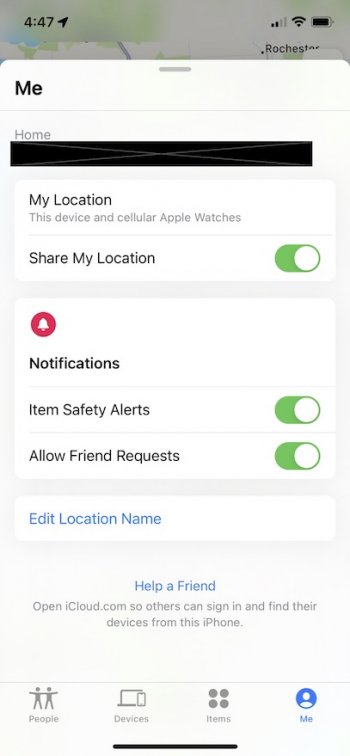My wife has an iPhone 11 and an Apple Watch 5th generation, but she doesn't always wear her Apple Watch. When I try to find her using the FindMy app, it ALWAYS defaults to the watch location instead of the phone location. Now, I realize that I can turn off location services on the watch, and that would solve the problem. BUT, I still want to be able to find the watch in case it gets lost.
So, the question is, how do I change her default location (the PERSON'S default location, not the device's) to her iPhone instead of her Apple Watch? I tried turning off "Share my location" on her watch, but that just takes her off of the FindMy app completely. This seems like it should be a simple setting in the FindMy app, but if it is, ironically, I can't FIND it!
So, the question is, how do I change her default location (the PERSON'S default location, not the device's) to her iPhone instead of her Apple Watch? I tried turning off "Share my location" on her watch, but that just takes her off of the FindMy app completely. This seems like it should be a simple setting in the FindMy app, but if it is, ironically, I can't FIND it!