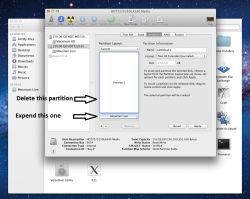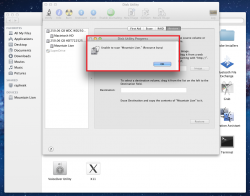Hi guys,
I just finished installing Mountain Lion on my Mac Pro. How can I delete other partitions and resize the ML partition to get all the free space from the other deleted partitions?
Thanks for your help.
Please bear with me as I am new to Mac World.
I just finished installing Mountain Lion on my Mac Pro. How can I delete other partitions and resize the ML partition to get all the free space from the other deleted partitions?
Thanks for your help.
Please bear with me as I am new to Mac World.