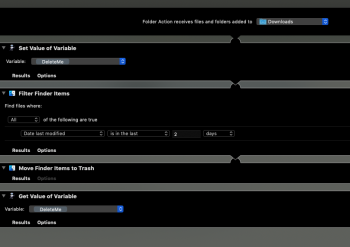Hello.
I want to delete all files from my MacBook Pro 2015 running 10.14.2 that were downloaded recently.
I simply want to keep this folder empty and keep files only for 2 days.
Something is wrong with my 'conditional' operator. Likely it's my fault but I can't figurer it out.
If I setup 'Filter Finder Items' for 'created' or 'modified' today and create a new file it works fine.
But I want to keep it for 2 days hence I set it up as 'Date last modified' is 'in the last 2 days' and create a copy/paste a file in Download folder a week old and then modify it ... it does not work 'as expected' i.o. it does not move it to Trash.
Hence: here my question: what operator should I use and which condition to set in order to move files from Download folder that are 'older' than 2 days?
Thanks
I want to delete all files from my MacBook Pro 2015 running 10.14.2 that were downloaded recently.
I simply want to keep this folder empty and keep files only for 2 days.
Something is wrong with my 'conditional' operator. Likely it's my fault but I can't figurer it out.
If I setup 'Filter Finder Items' for 'created' or 'modified' today and create a new file it works fine.
But I want to keep it for 2 days hence I set it up as 'Date last modified' is 'in the last 2 days' and create a copy/paste a file in Download folder a week old and then modify it ... it does not work 'as expected' i.o. it does not move it to Trash.
Hence: here my question: what operator should I use and which condition to set in order to move files from Download folder that are 'older' than 2 days?
Thanks