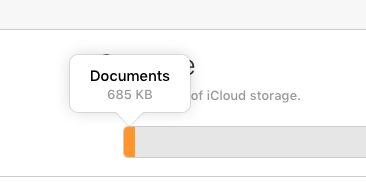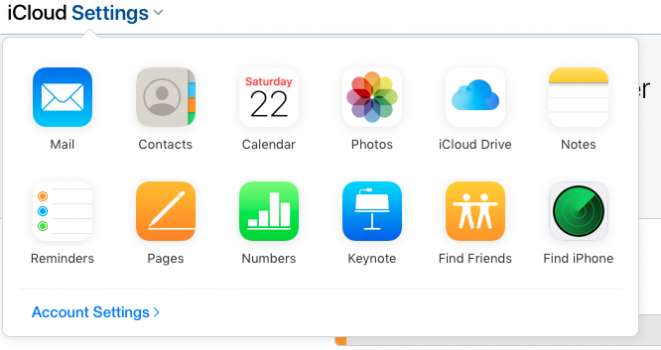Hi, I have 685kb of data in iCloud - I have no idea what it is or where it came from, pretty much all sharing is off. I've been through my mac and iphones and can't find any reason for the data to be there - I'm guessing it might either siri or health before I switched them off. I've logged into iCloud via the browser and made sure none of the contacts, calendar etc are storing data - can anybody point me in a direction that may either allow to work what Apple is storing or just clear it all out ? Thanx. (I'm not seeking a discussion on the pros and cons of icloud).
Got a tip for us?
Let us know
Become a MacRumors Supporter for $50/year with no ads, ability to filter front page stories, and private forums.
iCloud Delete iCloud Data
- Thread starter Slarti.BartFast
- Start date
- Sort by reaction score