Quick question, Sierra to High Sierra now shows a 'delete immediately', which I get would be useful if it was in docs or downloads or just about anywhere, but it's still only 'move to trash' there, except in the actual 'Trash'. That is the only place I see 'Delete Immediately' or 'Empty Trash'. What is the point of Delete Immediately, if you're already in the Trash and you 'Empty Trash', It makes no sense
Got a tip for us?
Let us know
Become a MacRumors Supporter for $50/year with no ads, ability to filter front page stories, and private forums.
'Delete Immediately'
- Thread starter Peter Franks
- Start date
- Sort by reaction score
You are using an out of date browser. It may not display this or other websites correctly.
You should upgrade or use an alternative browser.
You should upgrade or use an alternative browser.
It's probably just to clarify which type of delete it's going to do. To delete immediately outside of the Trash, you need to use the Option+Command+Delete keyboard shortcut.
Wouldn't it make a lot more sense to see that option on right click, anywhere outside the Trash, instead of only in the Trash where it does exactly the same thing as Empty Trash?
It's the same as 'Empty Trash', not even Secure Empty Trash?
Just weird
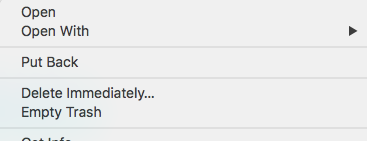
It's the same as 'Empty Trash', not even Secure Empty Trash?
Just weird
Does "Delete immediately" give you granular control, where you can choose to delete single items, where Empty Trash deletes everything in the trash at once?
Empty Trash deletes all of it. Delete Immediately only does the selected file.It's the same as 'Empty Trash'
Edit: Snap!
Does "Delete immediately" give you granular control, where you can choose to delete single items, where Empty Trash deletes everything in the trash at once?
Empty Trash deletes all of it. Delete Immediately only does the selected file.
Edit: Snap!
Thanks both of you, but I'm sure I could do that before in Sierra? I could be wrong. But if in Trash, it's there for a reason right? I think the 'secure delete' would be a lot more welcome than that one.
When I looked it up earlier, there was a pic of dropdown on File in menu bar that has the 'delete immediately', but I assume that's in the later OS, because it's not in High Sierra.
What do you mean by "secure delete"? 'Delete Immediately' in the Trash means it'll delete the selected file(s). 'Delete Immediately' outside of the Trash means it'll delete the selected file(s) without sending them to the Trash.But if in Trash, it's there for a reason right? I think the 'secure delete' would be a lot more welcome than that one.
Does it change to 'Delete Immediately' when you hold down the Option key?When I looked it up earlier, there was a pic of dropdown on File in menu bar that has the 'delete immediately', but I assume that's in the later OS, because it's not in High Sierra.
I'm running Sonoma, but here is what the File menu looks like when I have a file selected on my desktop.
Here's what it looks like when I hold down the Option key.
I may have imagined it, but didn't they use to have a 'secure delete' on Mac back in the day, and then removed it? No idea what OS, but a while ago, and wondered why they stopped it?What do you mean by "secure delete"? 'Delete Immediately' in the Trash means it'll delete the selected file(s). 'Delete Immediately' outside of the Trash means it'll delete the selected file(s) without sending them to the Trash.
Does it change to 'Delete Immediately' when you hold down the Option key?
I'm running Sonoma, but here is what the File menu looks like when I have a file selected on my desktop.
View attachment 2364999
Here's what it looks like when I hold down the Option key.
View attachment 2365001
I'll check that out when I'm back, thank you for that.
"secure delete"?
Not a recommended function on SSDs
I think there is third-party methods to do the old multi-pass erase, but it causes too much wear on the SSD.
Apple removed that option on SSDs
Not a recommended function on SSDs
I think there is third-party methods to do the old multi-pass erase, but it causes too much wear on the SSD.
Apple removed that option on SSDs
Ah, thanks, Wondered why that disappeared. As long as I didn't imagine it then."secure delete"?
Not a recommended function on SSDs
I think there is third-party methods to do the old multi-pass erase, but it causes too much wear on the SSD.
Apple removed that option on SSDs
Didn't know that, just had a memory of it being there, and then not. Maybe Snow Leopard time?
Thanks
The erase security option (along with secure delete) is still there, as long as you are erasing a disk that accepts that secure delete. Just mounted an external HDD (spinning hard drive), and opened Disk Utility, choosing Erase. There are security options, which do not appear when erasing an SSD. Apple did not remove the option, it appears when you erase a hard drive. Apple only stopped offering spinning hard drives in new Macs about 4 or 5 years ago, same time they dropped fusion drives. The option still appears, even in Sonoma. Hard drives are still in use, so users may still need that secure erase choice. It's just not available with SSDs.
Interesting stuff, I had no idea, so it probably just went missing when I swapped out for the SSD. And never put 2 and 2 together at the time. Probably didn't even notice at the time either. Not used an HDD since, for many years. Thanks for the info!The erase security option (along with secure delete) is still there, as long as you are erasing a disk that accepts that secure delete. Just mounted an external HDD (spinning hard drive), and opened Disk Utility, choosing Erase. There are security options, which do not appear when erasing an SSD. Apple did not remove the option, it appears when you erase a hard drive. Apple only stopped offering spinning hard drives in new Macs about 4 or 5 years ago, same time they dropped fusion drives. The option still appears, even in Sonoma. Hard drives are still in use, so users may still need that secure erase choice. It's just not available with SSDs.
Register on MacRumors! This sidebar will go away, and you'll see fewer ads.

