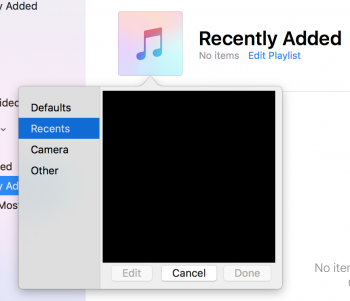When I was in iTunes, I accidentally clicked on the playlist icon (just a default musical note) for a given playlist. It pulled up a list of options for choosing a photo. The default category that popped up was 'recents' and includes a bunch of old photos that I want desperately to delete, and actually have no idea how it got into iTunes.
It's like there's some kind of profile/avatar cache somewhere in MacOS, and iTunes is referencing it. I deleted the photo library and it didn't change anything, which makes me think it's pulling up a recents cache deep in the OS. The one in Contacts doesn't show it. It almost seems vestigial. How do delete them, or purge this recents list, so they don't show up?
I blacked out the grid of photos.
Thanks,
Eric
It's like there's some kind of profile/avatar cache somewhere in MacOS, and iTunes is referencing it. I deleted the photo library and it didn't change anything, which makes me think it's pulling up a recents cache deep in the OS. The one in Contacts doesn't show it. It almost seems vestigial. How do delete them, or purge this recents list, so they don't show up?
I blacked out the grid of photos.
Thanks,
Eric