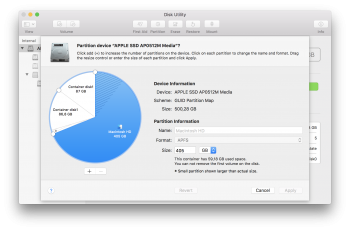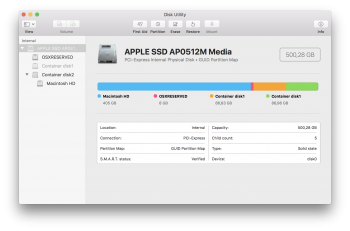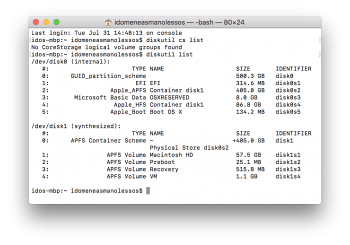Hi,
I had a bootcamp partition but in some way it got transformed to another kind of partition and now all I want is to delete every partition except the main one (Which runs MacOS). As my MacBook is new, I don't have a lot of stuff in it. I just want to merge all the other partitions into the main one (its a chaos).
Here are some screenshots.
I had a bootcamp partition but in some way it got transformed to another kind of partition and now all I want is to delete every partition except the main one (Which runs MacOS). As my MacBook is new, I don't have a lot of stuff in it. I just want to merge all the other partitions into the main one (its a chaos).
Here are some screenshots.