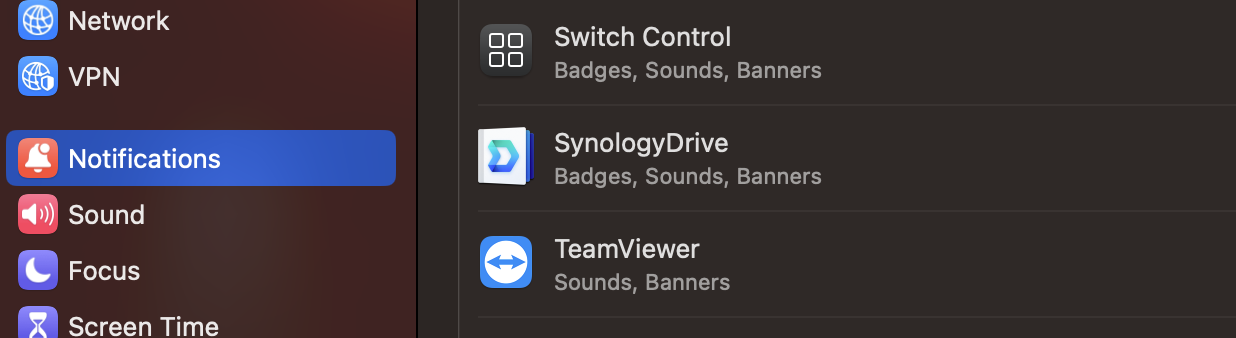Hi all. About a year or so I installed the app "SynologyDrive" from the NAS manufacturer Synology's website, but it was not long before I determined that I didn't need it, so I uninstalled it using the app AppCleaner. Today I was fiddling around the System Settings when I found that this app is still listed in the permissions list of Notifications. I then checked /System/Library and /System/Applications for any folder named "Synology" and searched in Activity Monitor for any process whose name contains "syno", but nothing was found. So how would this happen? Is it possible that the uninstallation attempt made a year ago might not be thorough enough? Is there any way I can remove the potential remainder files and remove it from the permissions list?
And, what is the best way to remove apps on Macs that you would recommend?
Thanks!
And, what is the best way to remove apps on Macs that you would recommend?
Thanks!