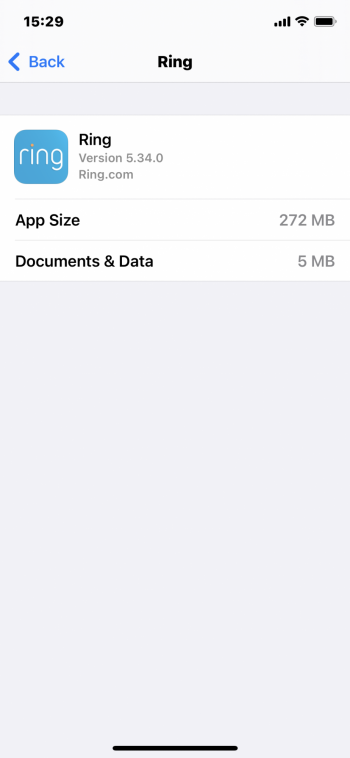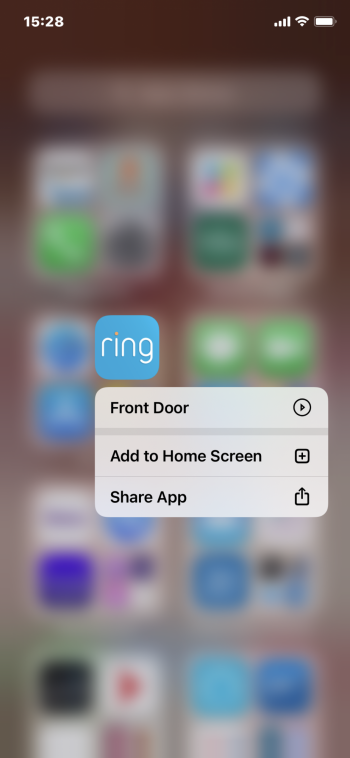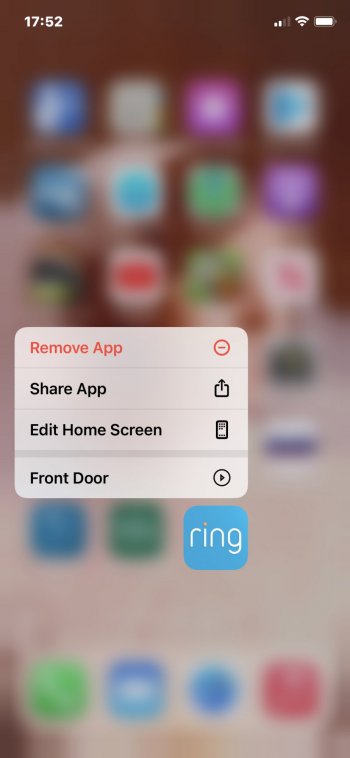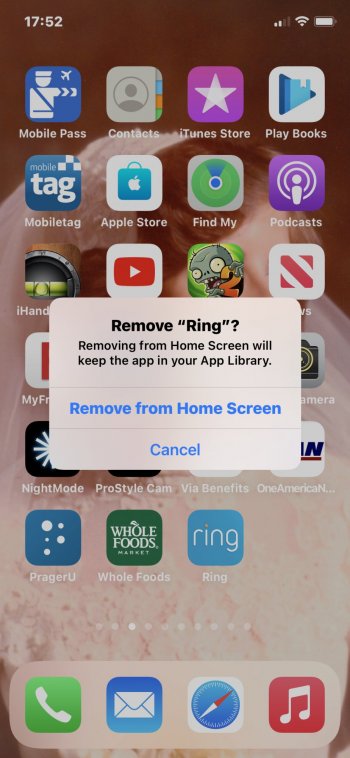Am on iOS 14.2 and deleted an app using the 'press and hold' technique and selected delete. Gone from my phone, I thought, but its still present somehow. Doesn't show up on the iPhone screen, but shows up in the App Library utilities, and I can open it by searching for the app. Tried to use the 'other' delete option, going to:
Settings -> iPhone Storage -> touch the app
But that does not present me with the option to delete (or offload) just shows me the app, its size, and how much data it is using. What am I doing wrong?
Settings -> iPhone Storage -> touch the app
But that does not present me with the option to delete (or offload) just shows me the app, its size, and how much data it is using. What am I doing wrong?