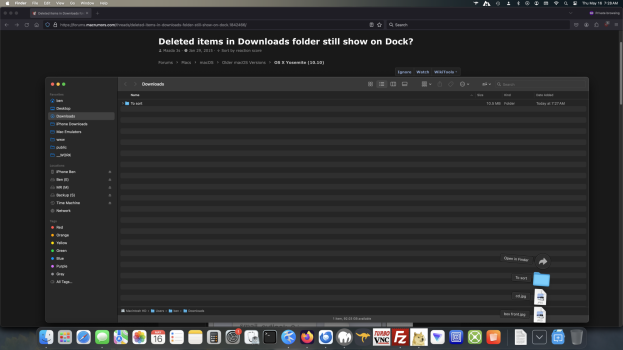OK, the OCD in me is kicking in. I've had this issue ever since upgrading to Yosemite on my old 15" rMBP. When I delete a file from my Downloads folder (which I keep in my Dock next to the trash can), sometimes a blank icon for the file will still stay there:

When I click on the Downloads folder, it will show the file name:

Then when I click to open the Downloads folder, the file is missing (as it should be, because I've already deleted it):

The only way to clear it out for good is to reboot. As I said, this really is just my OCD kicking in, because when I delete something, I want it gone... not to stick around.
I recently bought a brand new 13" rMBP, which I am using now. It's a brand new install, nothing carried over from the old machine. And it just started exhibiting this same issue.

When I click on the Downloads folder, it will show the file name:

Then when I click to open the Downloads folder, the file is missing (as it should be, because I've already deleted it):

The only way to clear it out for good is to reboot. As I said, this really is just my OCD kicking in, because when I delete something, I want it gone... not to stick around.
I recently bought a brand new 13" rMBP, which I am using now. It's a brand new install, nothing carried over from the old machine. And it just started exhibiting this same issue.