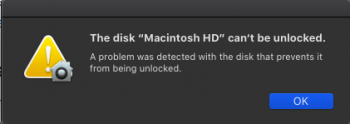Yesterday, my Macbook Air 2017 restarted to begin an update (Catalina, I think?). When I turned it on to see if the update had fully downloaded, it told me there was not enough space to download (I had only 17GB of open space on my drive but the update required 20GB). I was in a bit of a rush and couldn't take a long time to think, so I went into recovery mode and navigated to disk utility. I was trying to figure out how I could delete space off my hard drive to download the update, so I clicked "Delete" on Macintosh HD, thinking it would at least give a warning as to what it would do or give more of an explanation? Before I knew it, the entire 200GB+ drive of my Macintosh HD had been deleted. I finally was able to download the update but now my laptop is completely wiped of all data; as if I had just purchased a new computer.
I know I'm in quite a bad spot, I should've used an external drive to download the update or not acted as quickly, but I didn't understand the trouble clicking one button would cause! Is there any way I could get any of my important files back? On the application "Time Machine", I thought I had saved a backup yet it just keeps loading and saying "searching for a source". I was able to sync my iCloud back so I still have all my music, photos, e-mails, notes, etc., but the files I had on my computer were very important!
Any help would be very appreciated
Thanks!
(P.S I have tried two applications; Data Rescue and EaseUS Data Recovery Wizard but both don't seem to be able to find my files? They can deep search through all the files on the current hard drive but I can't look on the deleted one)
I know I'm in quite a bad spot, I should've used an external drive to download the update or not acted as quickly, but I didn't understand the trouble clicking one button would cause! Is there any way I could get any of my important files back? On the application "Time Machine", I thought I had saved a backup yet it just keeps loading and saying "searching for a source". I was able to sync my iCloud back so I still have all my music, photos, e-mails, notes, etc., but the files I had on my computer were very important!
Any help would be very appreciated
Thanks!
(P.S I have tried two applications; Data Rescue and EaseUS Data Recovery Wizard but both don't seem to be able to find my files? They can deep search through all the files on the current hard drive but I can't look on the deleted one)