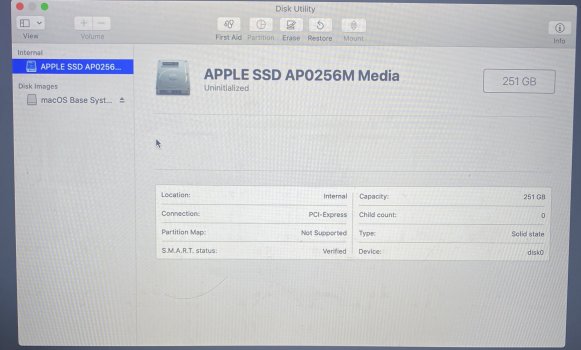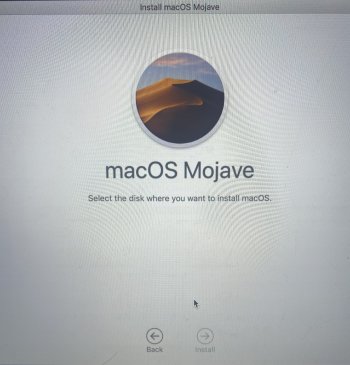I recently installed Big Sur on my MacBook Pro. I hated it so I tried to go back to Catalina. When I erased the partition somehow I deleted it and now I am left with Mac OS base system and above it there is the uninitialized APPLESSD APO256M Media. I can’t seem to create a new partition for Macintosh HD to install the OS and I’m freaking out!!! Can someone please help me?!?
Got a tip for us?
Let us know
Become a MacRumors Supporter for $50/year with no ads, ability to filter front page stories, and private forums.
Deleted Macintosh HD, I can’t create a partition into reinstall the OS
- Thread starter Jamiejah
- Start date
- Sort by reaction score
You are using an out of date browser. It may not display this or other websites correctly.
You should upgrade or use an alternative browser.
You should upgrade or use an alternative browser.
So you have the Base System which is essentially the Recovery Partition. Have you tried booting into the recovery partition?
Shut down and restart holding down the Command and R keys until you see a window on a plain grey background.
On that window you should see Restore options and Disk Utility.
You should see an option to reinstall macOS, choose this option and sit back and wait.
Shut down and restart holding down the Command and R keys until you see a window on a plain grey background.
On that window you should see Restore options and Disk Utility.
You should see an option to reinstall macOS, choose this option and sit back and wait.
I power off and then power on holding option+r. It brings me to a spinning globe asking me to sign into wifi. I’ve signed in and am waiting......
thanks for responding guys, I really appreciate the help. As soon as something happens I will follow up.
thanks for responding guys, I really appreciate the help. As soon as something happens I will follow up.
I tried to reinstall Mac OS but when it asked me where I want to install there was no option!!So you have the Base System which is essentially the Recovery Partition. Have you tried booting into the recovery partition?
Shut down and restart holding down the Command and R keys until you see a window on a plain grey background.
On that window you should see Restore options and Disk Utility.
You should see an option to reinstall macOS, choose this option and sit back and wait.
So you have the Base System which is essentially the Recovery Partition. Have you tried booting into the recovery partition?
Shut down and restart holding down the Command and R keys until you see a window on a plain grey background.
On that window you should see Restore options and Disk Utility.
You should see an option to reinstall macOS, choose this option and sit back and wait.
Attachments
No. I have a 2017 MacBook Air. Maybe I could use that?I see. Do you have a Time machine backup?
Not unless you already have one. Time Machine is a native Mac backup app which creates a backup of your entire laptop onto an external hard drive.
Apart from allowing you to restore individual files it can also boot your laptop into its own Recovery Partition (a copy of the one on your internal HD).
That means you have a way of erasing and reformatting your hardrive. It can't reformat itself.
You need to erase the internal HD at the level of the Apple SSD Media (which includes the Base System) rename it Macintosh HD, reformat it and remap it. Simple to do if you have an external bootable source. Then you can reinstall Mojave.
I'm not sure what your level of expertise is, I don't mean to talk down to you but if this all sounds too complicated you might be best advised to take it for repair.
What I would normally advise would be to obtain a bootable installer for Mojave. You can create one easily enough but you need a working Mac to do it.
Apart from allowing you to restore individual files it can also boot your laptop into its own Recovery Partition (a copy of the one on your internal HD).
That means you have a way of erasing and reformatting your hardrive. It can't reformat itself.
You need to erase the internal HD at the level of the Apple SSD Media (which includes the Base System) rename it Macintosh HD, reformat it and remap it. Simple to do if you have an external bootable source. Then you can reinstall Mojave.
I'm not sure what your level of expertise is, I don't mean to talk down to you but if this all sounds too complicated you might be best advised to take it for repair.
What I would normally advise would be to obtain a bootable installer for Mojave. You can create one easily enough but you need a working Mac to do it.
I should be ok then. This is all taking place on my MacBook Pro. I have a functional MacBook Air. I will try to create a bootable drive with that and see what happens! Thanks for your help. I’ll probably be making my way to the Apple store later this afternoon. Smh
Well, no doubt they can do this for you but if you have another MacBook you could do it yourself. Do a quick search for, creating a bootable macOS installer. You will find plenty of step by step instructions like this; https://osxdaily.com/2018/09/26/make-macos-mojave-boot-usb-installer/
So, all you need to do is go into disk utility inside of recovery, show all volumes, select the actual SSD itself (APPLE SSD AP0...", and click the erase button. Tell it to create a new GUID partition (which should be the default), change the name from "Untitled" or whatever it is to "Macintosh HD". The disk utility will take care of it. Then, install the OS again.
Last edited:
If what mikethebigo said above fails I suppose you could also use your other Mac to create a bootable USB installer, boot from that, nuke your HD and reinstall the OS from the USB. There are some guides on the internet on how to create an installer. You might have to copy and paste some lines into terminal, but nothing more complicated than that.No. I have a 2017 MacBook Air. Maybe I could use that?
Edit: Never mind, already mentioned.
I think you will find you cannot erase the internal SSD using the Recovery Partition on the the internal SSD. The Base System is unable to erase itself.So, all you need to do is go into disk utility inside of recovery, show all volumes, select the actual SSD itself (APPLE SSD AP0...", and click the erase button. Tell it to create a new GUID partition (which should be the default), change the name from "Untitled" or whatever it is to "Macintosh HD". The disk utility will take care of it. Then, install the OS again.
Do you still have either a Big Sur USB installer or a Catalina USB installer?
Boot from either and then choose Disk Utility and go from there.
Boot from either and then choose Disk Utility and go from there.
It will let you, but what happens is then if you reboot again, you go to a question mark and have to boot with internet recovery. When you are in recovery itself the system is completely loaded into RAM, so you can wipe the SSD entirely to empty and it won't stop you.I think you will find you cannot erase the internal SSD using the Recovery Partition on the the internal SSD. The Base System is unable to erase itself.
To be clear, this is different on M1 Macs and not possible anymore. But on Intel Macs, I did this a ton of times.
This was my first suggestion but because he erased the Macintosh HD partition Internet recovery could not see where to instal the Mojave OS. See post #7It will let you, but what happens is then if you reboot again, you go to a question mark and have to boot with internet recovery. When you are in recovery itself the system is completely loaded into RAM, so you can wipe the SSD entirely to empty and it won't stop you.
To be clear, this is different on M1 Macs and not possible anymore. But on Intel Macs, I did this a ton of times.
He needs to erase, Name the SSD as Macintosh HD and reformat and map first.
My best suggestion was to create a bootable installer on his other laptop, a MacBook Air, then use DU on that to the above.
OP:
Try this:
Boot to a special version of internet recovery:
shift option command R
(this will install version of OS the MB originally shipped with)
You'll need your wifi password.
The utilities take a while to load, BE PATIENT.
When you get to the internet utilities, open disk utility.
IMPORTANT STEP: go to the View menu and choose "show all devices".
Now, on the left, click on "the top line" that represents the internal drive.
Click "erase".
Choose APFS, GUID partition format.
When the erase is done, quit disk utility.
Open the OS installer and try again.
Try this:
Boot to a special version of internet recovery:
shift option command R
(this will install version of OS the MB originally shipped with)
You'll need your wifi password.
The utilities take a while to load, BE PATIENT.
When you get to the internet utilities, open disk utility.
IMPORTANT STEP: go to the View menu and choose "show all devices".
Now, on the left, click on "the top line" that represents the internal drive.
Click "erase".
Choose APFS, GUID partition format.
When the erase is done, quit disk utility.
Open the OS installer and try again.
The point is, if you do the erase command on the drive itself, then disk utility recreates the Macintosh HD partition and you're good to go.This was my first suggestion but because he erased the Macintosh HD partition Internet recovery could not see where to instal the Mojave OS. See post #7
He needs to erase, Name the SSD as Macintosh HD and reformat and map first.
My best suggestion was to create a bootable installer on his other laptop, a MacBook Air, then use DU on that to the above.
Just letting ya'll know, you guys saved my life today. An old 2014 i7 MBP and I accidentally did the dirty and deleted that partition like an idiot. Anyway, thanks especially to Fishermman.
Last edited:
Register on MacRumors! This sidebar will go away, and you'll see fewer ads.