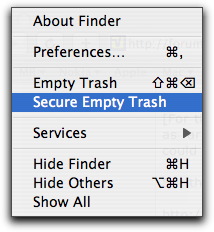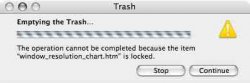im roughly new to the Mac and i know in windows if you delete files you can recover some of the files sometimes. I want to make sure that does not happen and i want to delete the file permantely*. is doing Secure Empty Trash Enough?
Also i was just using regular empty trash because im always just right clicking on the trash bin in the dock and clicking empty trash.
I just want to make sure i have as much space as possible on the HDD and want to know the correct way of doing it.
Thanks
Also i was just using regular empty trash because im always just right clicking on the trash bin in the dock and clicking empty trash.
I just want to make sure i have as much space as possible on the HDD and want to know the correct way of doing it.
Thanks