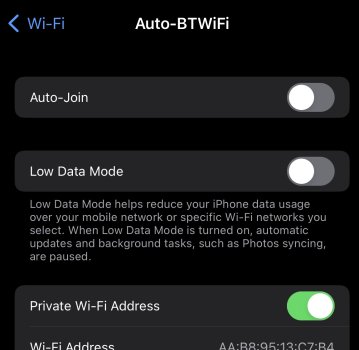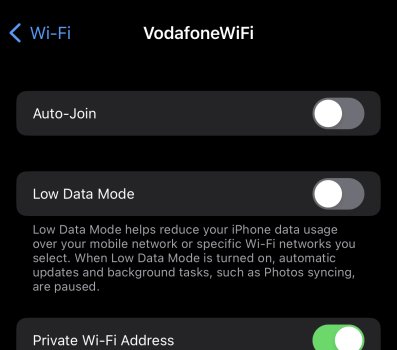Being able to edit the Wi-Fi network list on iOS 16 is a welcome feature. But I noticed that “Managed Networks” cannot be deleted. Does anyone know why?
These networks appear to be associated with the carrier SIM. But their details must be stored on the phone or in iCloud; there’s a managed network in the list for an old carrier I no longer have the SIM for, but my iPhone keeps trying to connect to it. I checked Keychain Access on the Mac, but I couldn’t find any of the managed networks. How can I delete them?
These networks appear to be associated with the carrier SIM. But their details must be stored on the phone or in iCloud; there’s a managed network in the list for an old carrier I no longer have the SIM for, but my iPhone keeps trying to connect to it. I checked Keychain Access on the Mac, but I couldn’t find any of the managed networks. How can I delete them?