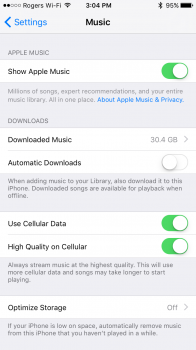unless I am missing something, you used to be able to just slide to delete songs you didnt want on your phone, iPod etc. Now it is making me start the song, then go into it and delete. That really sucks if it stays this way.
Also when i try to edit a play list within my music the app just freezes lol
Also when i try to edit a play list within my music the app just freezes lol