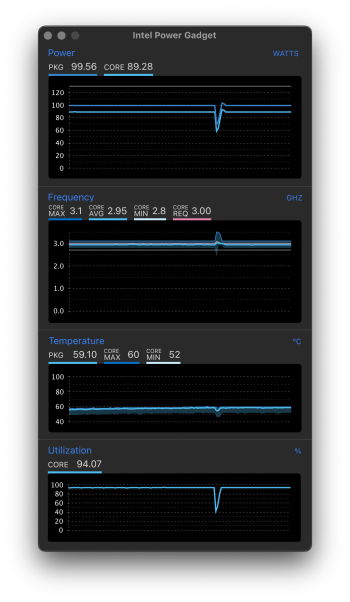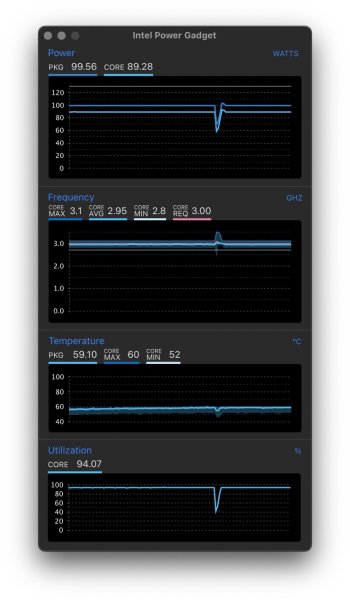Has anyone ever tried to upgrade CPUs on a 2010-2012 5,1 Mac Pro using delidded CPUs?
Reasons could be either thermal performance, recycling a pair of CPUs coming from an older 4,1 Mac Pro (the dual cpu tray needed delidded CPUs), or just for science!
I tried this experiment, upgrading a 2010 5,1 dual CPU with a pair of X5680 that I carefully delidded with a specific tool for the job, a metal one not a cheap 3d printed one.
Put all back together, but when I tried to turn it on, both red CPU LEDs turn on and a couple of seconds after, it just switches off. Generally those LEDs mean temperature issues but I touched the CPUs they were cold, not even warm to the touch.
So I figured that the extra gap that created by the absence of the lid could be a factor, so I took it apart again to discover that the heat sink was barely touching the thermal paste on the die. So I put those lids back (with new thermal paste between die and lid, and between lid and heat sink). Put it back together and... No chime again... Symptoms are similar, both CPUs red temp LEDs on, fans spinning at min speed, but no auto shut off this time. It just stays on until I turn it off manually.
I have been told to double check the heat sink temp sensors are in place, and I checked and they seemed all right to me.
Have I really broken both CPUs when delidding them? Anyone has any idea what could be going on here?
Reasons could be either thermal performance, recycling a pair of CPUs coming from an older 4,1 Mac Pro (the dual cpu tray needed delidded CPUs), or just for science!
I tried this experiment, upgrading a 2010 5,1 dual CPU with a pair of X5680 that I carefully delidded with a specific tool for the job, a metal one not a cheap 3d printed one.
Put all back together, but when I tried to turn it on, both red CPU LEDs turn on and a couple of seconds after, it just switches off. Generally those LEDs mean temperature issues but I touched the CPUs they were cold, not even warm to the touch.
So I figured that the extra gap that created by the absence of the lid could be a factor, so I took it apart again to discover that the heat sink was barely touching the thermal paste on the die. So I put those lids back (with new thermal paste between die and lid, and between lid and heat sink). Put it back together and... No chime again... Symptoms are similar, both CPUs red temp LEDs on, fans spinning at min speed, but no auto shut off this time. It just stays on until I turn it off manually.
I have been told to double check the heat sink temp sensors are in place, and I checked and they seemed all right to me.
Have I really broken both CPUs when delidding them? Anyone has any idea what could be going on here?