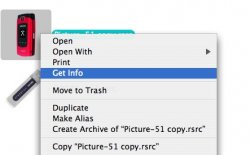For some reason I couldn't turn up any useful Google results.
I've designed a quick icon in Photoshop that I'd like to use for a NeoOffice icon because it's fugly and needs to go away. How can I convert that PSD to a usable icon file? I've got CandyBar installed, but it won't let me use a PNG/JPG/GIF. It has transparency on a large portion so I'll need to set that too.
Any help appreciated. Thanks
I've designed a quick icon in Photoshop that I'd like to use for a NeoOffice icon because it's fugly and needs to go away. How can I convert that PSD to a usable icon file? I've got CandyBar installed, but it won't let me use a PNG/JPG/GIF. It has transparency on a large portion so I'll need to set that too.
Any help appreciated. Thanks