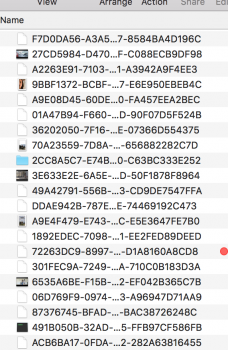After I performed the update, my desktop files are gone. I had the desktop folder synced with iCloud. They don't seem to be on my Mac, but when I go to the iCloud Drive via web browser, all the documents are there. How can I get them to sync back with the computer? iCloud insists on uploading over 20gbs of files, but it keeps resetting itself.
I've found the files in a cache folder under "bird", but the filenames are all changed.
Any help would be greatly appreciated.

I've found the files in a cache folder under "bird", but the filenames are all changed.
Any help would be greatly appreciated.

Attachments
Last edited: