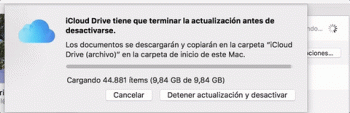Can anyobody explain me how the heck Desktop iCloud storage works? I think I've messed all my documents without even knowing how. And thanks to iCloud.
Since the beginning, I've known that coming from Apple, it would probably try to manage my files without letting me choose, and that it would end on some kind of disaster with some files missing. That's why, despite the fact I was considering turning the Desktop sync on last night, I didn't. Or that's what I thought. Apparently, I did.
This morning, I was working when I noticed that all my document files had a cloud icon next to it. I said, 's**t, this has to be the iCloud drive all-your-files-everywhere feature that I don't remember turning on', so I went to preferences panel to disable it. I didn't even have enough iCloud storage to upload everything, and it hadn't had enough time to do it since I (apparently) activated it (the mac was off). So "I still can't cancel all this", I thought. Wrong.
When I clicked on it to turn it off, it said that in order to proceed, all my files would had to be removed from my local storage. What kind of joke is that? Can't you just disable the icloud feature, remove those files from iCloud, and keep your local ones? Well, I continued, and all my Documents and Desktop files got wiped. 100Gb. Now they are in the iCloud Drive limbo, showing, but still with cloud icons, and when I try to move them to my documents folder again (dragging), it starts copying but never ends. Actually it shows progress bars, but it does nothing. And the worst part, I don't trust it. I have the feeling that someone went missing in the middle of the process, for sure. I might done something wrong, but damn Apple, I'm sure many people will face this same scenario, and it's a disaster. This was supposed to be easy and fool-proof.
Luckily, I have Time Machine backups and BackBlaze ones. But seriously, this is not acceptable. I understand that Apple wants to avoid the average user to worry about choosing where to save his files, and syncs everything in the background as it wants... but Apple, if you are going to do it, do it right. And be prepared for multiple scenarios. We are talking about someone's documents, for god's sake. Now I'm stuck, not knowing if I should wait to iCloud to stop doing whatever it's doing, or I just should restore a Time Machine backup.
Any hint on this before restoring my documents manually?
EDIT:
Ok, so i turned off iCloud Drive entirely (not only Desktop+Documents storage), and It started to download a copy from all the files it has stored online... that I will move manually to where they belong. However, it's doing something I don't really like with the number of files downloaded already... it goes up and down, and by the time I'm writing this, it has fallen to 39.000 files (see attached GIF)
Since the beginning, I've known that coming from Apple, it would probably try to manage my files without letting me choose, and that it would end on some kind of disaster with some files missing. That's why, despite the fact I was considering turning the Desktop sync on last night, I didn't. Or that's what I thought. Apparently, I did.
This morning, I was working when I noticed that all my document files had a cloud icon next to it. I said, 's**t, this has to be the iCloud drive all-your-files-everywhere feature that I don't remember turning on', so I went to preferences panel to disable it. I didn't even have enough iCloud storage to upload everything, and it hadn't had enough time to do it since I (apparently) activated it (the mac was off). So "I still can't cancel all this", I thought. Wrong.
When I clicked on it to turn it off, it said that in order to proceed, all my files would had to be removed from my local storage. What kind of joke is that? Can't you just disable the icloud feature, remove those files from iCloud, and keep your local ones? Well, I continued, and all my Documents and Desktop files got wiped. 100Gb. Now they are in the iCloud Drive limbo, showing, but still with cloud icons, and when I try to move them to my documents folder again (dragging), it starts copying but never ends. Actually it shows progress bars, but it does nothing. And the worst part, I don't trust it. I have the feeling that someone went missing in the middle of the process, for sure. I might done something wrong, but damn Apple, I'm sure many people will face this same scenario, and it's a disaster. This was supposed to be easy and fool-proof.
Luckily, I have Time Machine backups and BackBlaze ones. But seriously, this is not acceptable. I understand that Apple wants to avoid the average user to worry about choosing where to save his files, and syncs everything in the background as it wants... but Apple, if you are going to do it, do it right. And be prepared for multiple scenarios. We are talking about someone's documents, for god's sake. Now I'm stuck, not knowing if I should wait to iCloud to stop doing whatever it's doing, or I just should restore a Time Machine backup.
Any hint on this before restoring my documents manually?
EDIT:
Ok, so i turned off iCloud Drive entirely (not only Desktop+Documents storage), and It started to download a copy from all the files it has stored online... that I will move manually to where they belong. However, it's doing something I don't really like with the number of files downloaded already... it goes up and down, and by the time I'm writing this, it has fallen to 39.000 files (see attached GIF)
Attachments
Last edited: