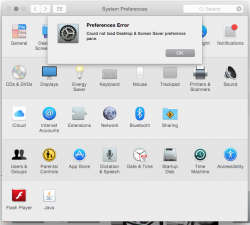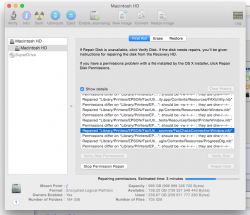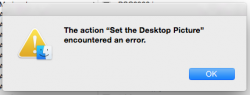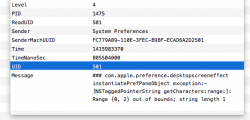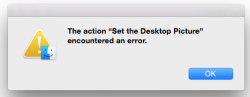Not exactly.
I think that error means that the process to set the desktop image results in an error, which would be the same process accessed by the Desktop & Screensaver pane. Fix one, and both should work.
You have at least verified that the problem is within your user account (and not a system-wide problem)
What's next?
I would likely trash your user/Library/Caches folder. That DOES get recreated as you work, so restart after trashing that cache folder. It can be quite large, so empty your trash after your restart.
You can launch your Console, and check in the system.log. It is listed by time and date, so you can note the time when your pref pane refuses to open, and look for relevant messages generated in system.log at that time.
There is a tool in OnyX, which will scan all .plist files for damage, or other problems in the files themselves. It will report where those files are, so problem files can just be deleted. Might help - won't hurt
http://www.titanium.free.fr/downloadonyx.php
Choose the version for your particular OS X system.