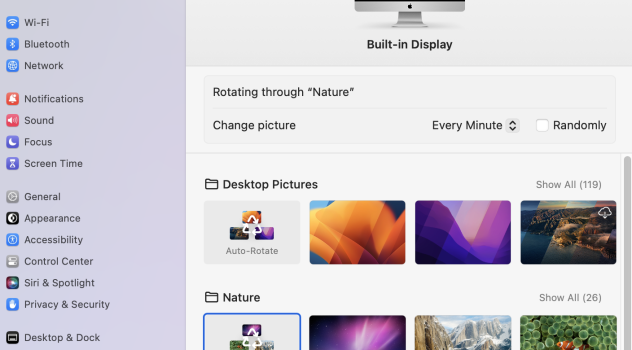My desktop image slideshow is designed to show the images at actual size, so quite small. However they are stretched across the entire screen. How do I revert to the small images, centered on the screen? They are all different sizes, but none are "wallpaper"-size.
Got a tip for us?
Let us know
Become a MacRumors Supporter for $50/year with no ads, ability to filter front page stories, and private forums.
Desktop Image Slideshow centred and actual size???
- Thread starter dannyboyo
- Start date
- Sort by reaction score