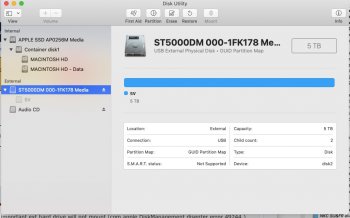Help! one of my most important hard drives refuses to mount! (no, I wasn't smart enough to make a back-up)
I try to mount it in disk utility and I keep getting this message :
Could not mount “5V”. (com.apple.DiskManagement.disenter error 49244.)
can anyone help? I have tried using a different USB connecting device, and also tried mounting in different computers.
as you can see, the drive appears in Disk Util, but it is grayed out, and that is the error message I get when I try to mount it.
failing all else, can anyone recommend a good hard drive recovery service in Manhattan?
thanks!
w
I try to mount it in disk utility and I keep getting this message :
Could not mount “5V”. (com.apple.DiskManagement.disenter error 49244.)
can anyone help? I have tried using a different USB connecting device, and also tried mounting in different computers.
as you can see, the drive appears in Disk Util, but it is grayed out, and that is the error message I get when I try to mount it.
failing all else, can anyone recommend a good hard drive recovery service in Manhattan?
thanks!
w