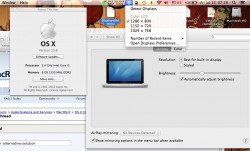Since DP4, the Detect Displays button in Display preference pane has disappeared, which means that I must get the connection to an external monitor ready before connecting to the computer. Not that much of an annoyance, but I wonder if there's a way to get this button back? Very much appreciated!
Got a tip for us?
Let us know
Become a MacRumors Supporter for $50/year with no ads, ability to filter front page stories, and private forums.
Detect Displays button is gone
- Thread starter Simplicated
- Start date
- Sort by reaction score
You are using an out of date browser. It may not display this or other websites correctly.
You should upgrade or use an alternative browser.
You should upgrade or use an alternative browser.
Found another alternative solution
You can copy Displays.menu from you old 10.7 lion and double click to run it.
I was copied this from another mac lion.
It will stay on you menu bar as attached screen shot
This was located in System/Library/CoreServices/Menu Extras
Note: to remove it from menu bar, just hold down command key and drag it out from menu bar with you three fingers.

Just found the solution last night, and not completely test. but it can detect th second monitor as in old lion.
You can copy Displays.menu from you old 10.7 lion and double click to run it.
I was copied this from another mac lion.
It will stay on you menu bar as attached screen shot
This was located in System/Library/CoreServices/Menu Extras
Note: to remove it from menu bar, just hold down command key and drag it out from menu bar with you three fingers.
Just found the solution last night, and not completely test. but it can detect th second monitor as in old lion.
Attachments
You can copy Displays.menu from you old 10.7 lion and double click to run it.
I was copied this from another mac lion.
It will stay on you menu bar as attached screen shot
This was located in System/Library/CoreServices/Menu Extras
Note: to remove it from menu bar, just hold down command key and drag it out from menu bar with you three fingers.
Just found the solution last night, and not completely test. but it can detect th second monitor as in old lion.
Please rename the menu file from lion to another different from existing one, my case i've renamed it as Displays-old.menu
It works fine until now ^^
Please rename the menu file from lion to another different from existing one, my case i've renamed it as Displays-old.menu
It works fine until now ^^
Thanks for the workaround, but I do feel that later something will break because of the hack.
Let's just hope Apple brings this simple button back in a future update. They never cease to attempt to draw people's ire.
It's still there.
Hold the ALT key when you're in the Display Prefpane. It'll magically appear and you can click on it.
There are a few hidden settings scattered around the system in this way- holding the CTRL, ALT, or CMD keys will either reveal a setting or modify what is shown to you after you click on a menu.
Don't ask me why they're doing this. I think it's kinda stupid.
-SC
Hold the ALT key when you're in the Display Prefpane. It'll magically appear and you can click on it.
There are a few hidden settings scattered around the system in this way- holding the CTRL, ALT, or CMD keys will either reveal a setting or modify what is shown to you after you click on a menu.
Don't ask me why they're doing this. I think it's kinda stupid.
-SC
Great and useful advice! Solved my problem with ML
It's still there.
Hold the ALT key when you're in the Display Prefpane. It'll magically appear and you can click on it.
There are a few hidden settings scattered around the system in this way- holding the CTRL, ALT, or CMD keys will either reveal a setting or modify what is shown to you after you click on a menu.
Don't ask me why they're doing this. I think it's kinda stupid.
-SC
Register on MacRumors! This sidebar will go away, and you'll see fewer ads.