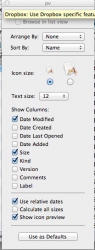After my update from Lion to Mountain Lion, the font size in all dialog boxes (when opening and saving files) is too small and very tiring. All other fonts are unchanged. Please see pics.
Anyone else experiencing this? Any solution? I've tried everything including tinker tool etc. to no avail. Seems nothing but it's quite important for me (aging eyesight and 12 hrs/day at the computer).


Anyone else experiencing this? Any solution? I've tried everything including tinker tool etc. to no avail. Seems nothing but it's quite important for me (aging eyesight and 12 hrs/day at the computer).