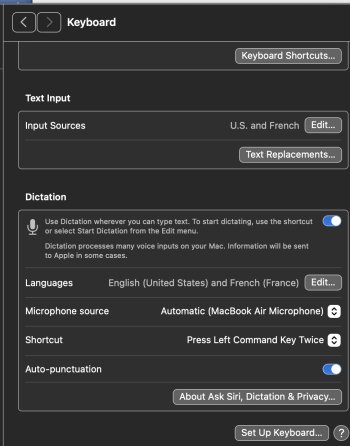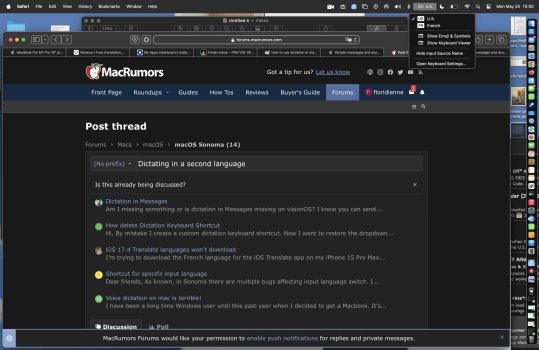I have chosen two languages for my keyboard, which are English and French. I've gone into settings and then keyboard. I have two keyboard options for typing in French or English. moreover, when I try to dictate in French, it types English words that might sound like French. when I look at my settings, it seems everything is the way it should be, but all I see is English when I dictate. I'm attaching some screenshots in case that helps someone troubleshoot my issue. I'm working on a MacBook Air and I'm using Sonoma. 14.14.1. Any ideas?
Got a tip for us?
Let us know
Become a MacRumors Supporter for $50/year with no ads, ability to filter front page stories, and private forums.
Dictating in a second language
- Thread starter floridienne
- Start date
- Sort by reaction score