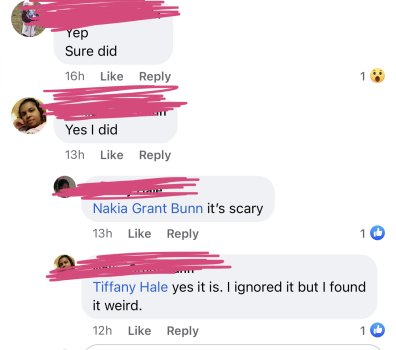When I woke up around 7am I had a message on my iPhone to change my password. It was the same screen you see when changing your password in settings. iCloud, I changed it because I was pretty out of it and needed to get into my phone. I don’t recall getting the message about logging out of all devices.
About an hour later I received a message that a new Mac was using iCloud. I went back in immediately and changed my password and logged out of all devices.
Others that o know received the same message. Anyone else?
About an hour later I received a message that a new Mac was using iCloud. I went back in immediately and changed my password and logged out of all devices.
Others that o know received the same message. Anyone else?