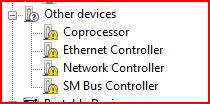Heres the deal:
My install DVDs install OSX just fine with my UNI-MBP.
Any bootcamp install, whether it be XP32, Vista64, Win7-64, I have issues installing drivers. Never are the chipset drivers installed from the DVD. The DVD is labeled 10.5.5 so I assume its gotta have chipset drivers on it. See image. This is a shot of "device manager"
ANyways. When I install the 2.1 update from apples site, it also doesnt get rid of the picture issues. It also turns the little red light on inside my headphone jack.
Im still trying to figure this hassle out. ?
I found a link on this site for non-ati driver downloads using some 7z program to unzip. This install works, but after running, bootcamp is trashed, and none of the keys functions work. I have tried installing all files in that zip seperately.
My install DVDs install OSX just fine with my UNI-MBP.
Any bootcamp install, whether it be XP32, Vista64, Win7-64, I have issues installing drivers. Never are the chipset drivers installed from the DVD. The DVD is labeled 10.5.5 so I assume its gotta have chipset drivers on it. See image. This is a shot of "device manager"
ANyways. When I install the 2.1 update from apples site, it also doesnt get rid of the picture issues. It also turns the little red light on inside my headphone jack.
Im still trying to figure this hassle out. ?
I found a link on this site for non-ati driver downloads using some 7z program to unzip. This install works, but after running, bootcamp is trashed, and none of the keys functions work. I have tried installing all files in that zip seperately.