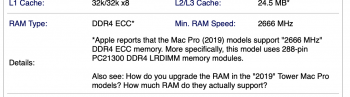Hello everyone, I have an issue. I bought the 8 core Mac Pro with the intent of one day upgrading the CPU and also I read this line "All memory included with your Mac Pro is 2933MHz. Mac Pro models with 8 core processors operate memory at 2666MHz" from this Apple Link https://support.apple.com/en-us/HT210405. So to my surprise on https://everymac.com/actual-maximum-mac-ram/actual-maximum-mac-pro-ram-capacity.html it clearly shows that the 8 core model ships with 288-pin PC21300 DDR4 LRDIMM memory module which run at max speed of 2666. My question is this, am I missing something or should I return this machine (I have one day left) and get the 12 core Mac to get the faster memory? Also is this false advertising? I wanted the memory I paid for (equal to all the models) to be the same memory as promised.
Got a tip for us?
Let us know
Become a MacRumors Supporter for $50/year with no ads, ability to filter front page stories, and private forums.
MP 7,1 Did just get ripped off on my new Mac Pro? Please help!
- Thread starter Anand Vyas
- Start date
- Sort by reaction score
You are using an out of date browser. It may not display this or other websites correctly.
You should upgrade or use an alternative browser.
You should upgrade or use an alternative browser.
According to the tech specs on the Apple Store app, the 8 core uses 2666 memory and the higher cores uses 2933. The links you reference also state this. Where did you read anything that states anything different?
As it was explained to me, Apple only uses 2933Mhz RAM in the 7,1.
With the 8-core your DIMMs are limited to 2666Mhz by the CPU (because that’s all it supports), but install a beefier CPU and they’ll run at the full 2933Mhz.
With the 8-core your DIMMs are limited to 2666Mhz by the CPU (because that’s all it supports), but install a beefier CPU and they’ll run at the full 2933Mhz.
Right here sir https://everymac.com/actual-maximum-mac-ram/actual-maximum-mac-pro-ram-capacity.htmlAccording to the tech specs on the Apple Store app, the 8 core uses 2666 memory and the higher cores uses 2933. The links you reference also state this. Where did you read anything that states anything different?
So is this a lie? https://everymac.com/systems/apple/...on-w-silver-tower-workstation-2019-specs.htmlAs it was explained to me, Apple only uses 2933Mhz RAM in the 7,1.
With the 8-core your DIMMs are limited to 2666Mhz by the CPU (because that’s all it supports), but install a beefier CPU and they’ll run at the full 2933Mhz.
*Apple reports that the Mac Pro (2019) models support "2666 MHz" DDR4 ECC memory. More specifically, this model uses 288-pin PC21300 DDR4 LRDIMM memory modules.
Thanks for you help
Read further down "All memory included with your Mac Pro is 2933MHz. Mac Pro models with 8 core processors operate memory at 2666MHz" Operate implies it operates lower, not that is was shipped lower. right?
Mac Pro (2019) memory specifications - Apple Support
Learn about the types of memory (RAM) used in Mac Pro (2019).support.apple.com
And for 12 core and above https://everymac.com/systems/apple/...on-w-silver-tower-workstation-2019-specs.htmlAs it was explained to me, Apple only uses 2933Mhz RAM in the 7,1.
With the 8-core your DIMMs are limited to 2666Mhz by the CPU (because that’s all it supports), but install a beefier CPU and they’ll run at the full 2933Mhz.
Apple reports that the Mac Pro (2019) models support "2933 MHz" DDR4 ECC memory. More specifically, this model uses 288-pin PC23400 DDR4 LRDIMM memory modules.
Please read just below where it states what they all ship with https://support.apple.com/en-us/HT210405According to the tech specs on the Apple Store app, the 8 core uses 2666 memory and the higher cores uses 2933. The links you reference also state this. Where did you read anything that states anything different?
"All memory included with your Mac Pro is 2933MHz. Mac Pro models with 8 core processors operate memory at 2666MHz." I am asking why mine "Shipped" with the slower memory according to https://everymac.com/systems/apple/...on-w-silver-tower-workstation-2019-specs.html
Please read just below where it states what they all ship with https://support.apple.com/en-us/HT210405
"All memory included with your Mac Pro is 2933MHz. Mac Pro models with 8 core processors operate memory at 2666MHz." I am asking why mine "Shipped" with the slower memory according to https://everymac.com/systems/apple/...on-w-silver-tower-workstation-2019-specs.html
Why not call them if you ordered something and it's not what you were wanting? As either way, you should be able to confirm it directly from Apple and then it is on record before it's too late to return/exchange it for what you wanted (if it isn't what you wanted.)
OK - Chill. I also have an 8 core machine. I just went into "System Information" and pulled the PN of the 8GB modules installed. It was HMA81GR7CJR8N-WM. I then went to a couple of vendor sites with the PN. They all show:

Lou
Lou
So is this a lie? https://everymac.com/systems/apple/...on-w-silver-tower-workstation-2019-specs.html
*Apple reports that the Mac Pro (2019) models support "2666 MHz" DDR4 ECC memory. More specifically, this model uses 288-pin PC21300 DDR4 LRDIMM memory modules.
Thanks for you help
Lou's already proved it in his post above, but there's also nothing in the language everymac.com have used that says that the DIMMs themselves are 2666Mhz, just that the CPU only supports 2666Mhz (which is pretty clearly explained everywhere).
So it's not a lie, just vague wording.
Thank you so much!!!OK - Chill. I also have an 8 core machine. I just went into "System Information" and pulled the PN of the 8GB modules installed. It was HMA81GR7CJR8N-WM. I then went to a couple of vendor sites with the PN. They all show:
View attachment 956530
Lou
[automerge]1600657271[/automerge]
I should have pulled mine - thank you all for the help. I understand the CPU supports the lower numberLou's already proved it in his post above, but there's also nothing in the language everymac.com have used that says that the DIMMs themselves are 2666Mhz, just that the CPU only supports 2666Mhz (which is pretty clearly explained everywhere).
So it's not a lie, just vague wording.
Last edited:
thank you again - my part # is different yet I think 2933OK - Chill. I also have an 8 core machine. I just went into "System Information" and pulled the PN of the 8GB modules installed. It was HMA81GR7CJR8N-WM. I then went to a couple of vendor sites with the PN. They all show:
View attachment 956530
Lou
Just interesting how they messed up here - they specifically go over the memory. Thats what I get for believing a third party website - thank you https://everymac.com/systems/apple/...on-w-silver-tower-workstation-2019-specs.html
Attachments
Mac Pro (2019) memory specifications - Apple Support
Learn about the types of memory (RAM) used in Mac Pro (2019).

2933 MHz Memory. Really?
Apple is correct . Although I still think 6 or 12 identical memory modules provide the highest performance , compared to other configurations . I am debating what final memory kit I should install in my personal MP , because a fully decked out kit will cost five figures 😮 . So , I still...
Intel® Xeon® W-3225 Processor (16.5M Cache, 3.70 GHz) - Product Specifications | Intel
Intel® Xeon® W-3225 Processor (16.5M Cache, 3.70 GHz) quick reference with specifications, features, and technologies.
Last edited:
The data in chart is clear. He should asap return to Apple and get proper Mac Pro 7,1 and higher core CPU for his current and future need.View attachment 956711
Mac Pro (2019) memory specifications - Apple Support
Learn about the types of memory (RAM) used in Mac Pro (2019).support.apple.com
Aside of all that's written, you will never notice any difference in performance between memory running @2666 or @2933MHz. Most likely you will not even be able to measure any using benchmarks.
Last edited:
Intel® Xeon® W-3225 Processor (16.5M Cache, 3.70 GHz) - Product Specifications | Intel
Intel® Xeon® W-3225 Processor (16.5M Cache, 3.70 GHz) quick reference with specifications, features, and technologies.
View attachment 956724
Intel® Xeon® W-3225 Processor (16.5M Cache, 3.70 GHz) - Product Specifications | Intel
Intel® Xeon® W-3225 Processor (16.5M Cache, 3.70 GHz) quick reference with specifications, features, and technologies.ark.intel.com
Que? 🤔
I don't understand why you're posting these up. The OP's question has already been answered - the 8-core ships with 2933Mhz RAM (like all the other versions), it's only the CPU that limits the DIMMs to 2666Mhz. Upgrade the CPU, you get more out of the DIMMs.
That is what I meant. I don't understand why you did circle the 2933Mhz. Sorry for misunderstanding.Que? 🤔
I don't understand why you're posting these up. The OP's question has already been answered - the 8-core ships with 2933Mhz RAM (like all the other versions), it's only the CPU that limits the DIMMs to 2666Mhz. Upgrade the CPU, you get more out of the DIMMs.
Purchased my RAM from Canadaram.com up here in the great white north.
They were great at sorting out specifics with our Mac Pros.
Gave a 16-core 96GB 2933 DDR4s and an 8-core 96GB 2666 DDR4s.
I get the confusion cause you dont want to screw up RAM with these babies
They were great at sorting out specifics with our Mac Pros.
Gave a 16-core 96GB 2933 DDR4s and an 8-core 96GB 2666 DDR4s.
I get the confusion cause you dont want to screw up RAM with these babies
Ok thank you - yet my physical DIMMS show a part number that is 2933The data in chart is clear. He should asap return to Apple and get proper Mac Pro 7,1 and higher core CPU for his current and future need.
Last edited:
Well I know that yet I want to know what I have.Aside of all that's written, you will never notice any difference in performance between memory running @2666 or @2933MHz. Most likely you will not even be able to measure any using benchmarks.
Thanks for understanding!Purchased my RAM from Canadaram.com up here in the great white north.
They were great at sorting out specifics with our Mac Pros.
Gave a 16-core 96GB 2933 DDR4s and an 8-core 96GB 2666 DDR4s.
I get the confusion cause you dont want to screw up RAM with these babies
Register on MacRumors! This sidebar will go away, and you'll see fewer ads.