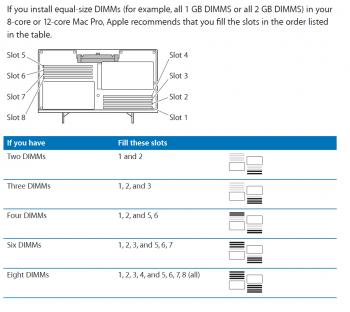Hi,
I've just installed 2x16GB RDIMM modules in slot 1 and 5, while the rest of the slot are filled with 8GB.
Currently running Mojave now, and all RAM are detected properly, as shown below:

I wonder if the slot location 1 and 5 are proper for the 16GB module, because the 'memory slot utility' seems not able to run (tried double click it in from finder but nothing happened).
Any one knows the right way to install different size of RAM module?
Resolved: https://forums.macrumors.com/threads/different-size-ram-module-2010-5-1.2173606/#post-27187357
Thank you.
I've just installed 2x16GB RDIMM modules in slot 1 and 5, while the rest of the slot are filled with 8GB.
Currently running Mojave now, and all RAM are detected properly, as shown below:

I wonder if the slot location 1 and 5 are proper for the 16GB module, because the 'memory slot utility' seems not able to run (tried double click it in from finder but nothing happened).
Any one knows the right way to install different size of RAM module?
Resolved: https://forums.macrumors.com/threads/different-size-ram-module-2010-5-1.2173606/#post-27187357
Thank you.
Last edited: