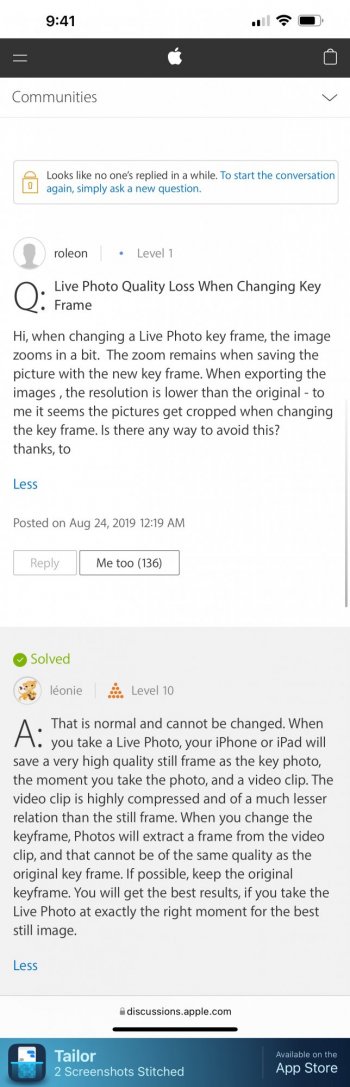iPhone11Pro w iOS 15.2.1: Live Photos are a waste, but its just my opinion.
I somehow shoot a LIVE Photo ever so often, my fault, my finger slips. I wish they had never been created. We have photos and video, why Live? Anyway, none of the tutorials on the web work, or are outdated. Apple has no explanation sheet to show how to convert from Live to single photo. Every time I try, Photo App slips and chooses another image from the LIVE image, not the one I want. Or I can't tell where the single image is sent: sometimes in the Live list, sometimes inside the Photo folders. What does it matter if Photo App doesn't allow me to choose correctly the image from the series.
Anyone know of a correct tutorial at Apple I can't find. Or how do you do it.
I somehow shoot a LIVE Photo ever so often, my fault, my finger slips. I wish they had never been created. We have photos and video, why Live? Anyway, none of the tutorials on the web work, or are outdated. Apple has no explanation sheet to show how to convert from Live to single photo. Every time I try, Photo App slips and chooses another image from the LIVE image, not the one I want. Or I can't tell where the single image is sent: sometimes in the Live list, sometimes inside the Photo folders. What does it matter if Photo App doesn't allow me to choose correctly the image from the series.
Anyone know of a correct tutorial at Apple I can't find. Or how do you do it.