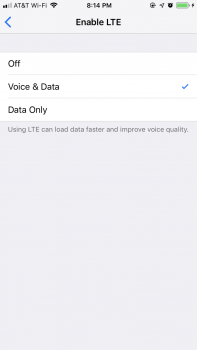I used to be able to choose to either disable LTE voice & data or voice only. This option seems to be missing in iOS 13. I prefer only using LTE data. Yes, I realize the quality of LTE voice is better, and I can adjust, but would like the option to toggle besides just totally having LTE on or off.
I’m on an iPhone 6s with AT&T. Any info is greatly appreciated!
I’m on an iPhone 6s with AT&T. Any info is greatly appreciated!