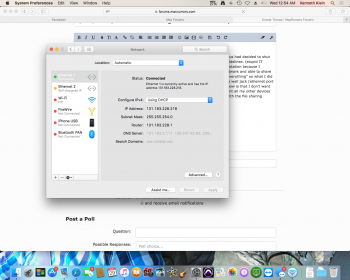Hello all,
I came across a quite disturbing issue. Well, as of last week my local university campus had decided to shut off my ethernet port because I was using a router/switch which goes against their guidelines. (stupid IT department) I tried explaining to them I still needed to use my airport extreme base station because I wanted my Apple Watch, MacBook, MacBook Pro, iPad and iPhone all on the same network and able to share files and such. they said No go on the switch. I said "hmmmm theres a way around everything" so what I did was use my Mac Pro's 2 ethernet ports and shared the connection across the two. the wall jack (ethernet port 1 into the mac) and into my Airport Extreme base station. the problem I am having now is that I don't want anyone on the school side of the network to see my computer in the shares. but I want all my other devices on E-port 2 (which goes to the airport extreme base station) to still be able to chat with the file sharing services.
so in other words.
Eo1 is sharing a connection to eo2
I don't want file sharing services on eo1 only on eo2.
can I disable file sharing only on eo1? or is this impossible.
I came across a quite disturbing issue. Well, as of last week my local university campus had decided to shut off my ethernet port because I was using a router/switch which goes against their guidelines. (stupid IT department) I tried explaining to them I still needed to use my airport extreme base station because I wanted my Apple Watch, MacBook, MacBook Pro, iPad and iPhone all on the same network and able to share files and such. they said No go on the switch. I said "hmmmm theres a way around everything" so what I did was use my Mac Pro's 2 ethernet ports and shared the connection across the two. the wall jack (ethernet port 1 into the mac) and into my Airport Extreme base station. the problem I am having now is that I don't want anyone on the school side of the network to see my computer in the shares. but I want all my other devices on E-port 2 (which goes to the airport extreme base station) to still be able to chat with the file sharing services.
so in other words.
Eo1 is sharing a connection to eo2
I don't want file sharing services on eo1 only on eo2.
can I disable file sharing only on eo1? or is this impossible.