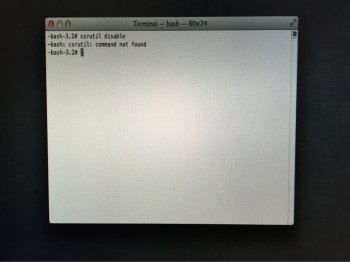dear all,
My mac mini late 2012 has been upgraded to Mac OS X El Capitan. Yet recently when I tried to configure the resolution via switchresx, the system said that the system integrity protection of El Capitan prevents such act. So I started up the mac mini pressing command r and enter the recovery mode. And enter "csrutil disable" in terminal. But was responded by a message "command not found". Any advice?
My mac mini late 2012 has been upgraded to Mac OS X El Capitan. Yet recently when I tried to configure the resolution via switchresx, the system said that the system integrity protection of El Capitan prevents such act. So I started up the mac mini pressing command r and enter the recovery mode. And enter "csrutil disable" in terminal. But was responded by a message "command not found". Any advice?