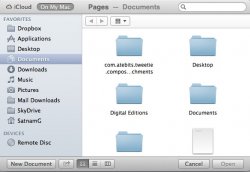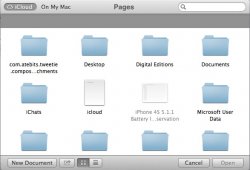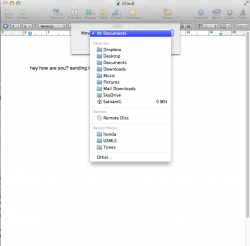Every time I open text edit, it prompts me to browse for files in iCloud. I don't want to do that. I want to immediately to start typing, as I was able to in Lion & SL.
When I launch textedit, I want it to go directly into a new document, ready for me to start typing. Is that still possible in ML?
When I launch textedit, I want it to go directly into a new document, ready for me to start typing. Is that still possible in ML?