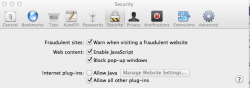I was getting a lot of spinning beach balls in Aperture and generally clunky transitions when moving between spaces. Switching between apps was unusually slow, even for a HDD MBP (8GB RAM). I kept an eye on Activity Monitor but no sign of major culprits, apart from 17 GB Pageins v 8 GB pageouts in 24 hours.
Anyway, I noticed a flash of a spinning blue beach ball so I went to Safari Prefs and disabled Java. No restart required, everything just seems smoother now.
Maybe there was just some back ground process that has by coincidence stopped now, but I present my experience here in the hope that it may help someone else sometime.
Anyway, I noticed a flash of a spinning blue beach ball so I went to Safari Prefs and disabled Java. No restart required, everything just seems smoother now.
Maybe there was just some back ground process that has by coincidence stopped now, but I present my experience here in the hope that it may help someone else sometime.