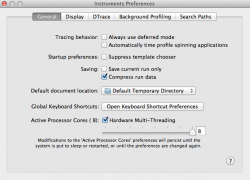Hi!
I have a question. Is it possible to perminantly disable hyperthreading in i7 CPUs in Mountain Lion OS X? , Until I choose to enable it again that is...
I know Apple has removed ways to do this after Snow Leopard, but can you still to this in Instruments in Xcode when using Mountain Lion?
I know some people will wonder why I would choose to disble HT, but that aside, is this possible?
Thanks!
I have a question. Is it possible to perminantly disable hyperthreading in i7 CPUs in Mountain Lion OS X? , Until I choose to enable it again that is...
I know Apple has removed ways to do this after Snow Leopard, but can you still to this in Instruments in Xcode when using Mountain Lion?
I know some people will wonder why I would choose to disble HT, but that aside, is this possible?
Thanks!
Last edited: