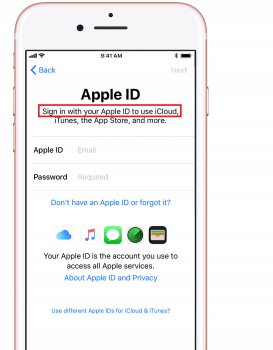I have a strict security guideline to follow and I need to make sure if iCloud is disabled on iOS 11.
Is there a way to check if iCloud or iCloud Backup is disabled or turned OFF without having me to sign-in to iCloud?
Thanks in advance!
Is there a way to check if iCloud or iCloud Backup is disabled or turned OFF without having me to sign-in to iCloud?
Thanks in advance!