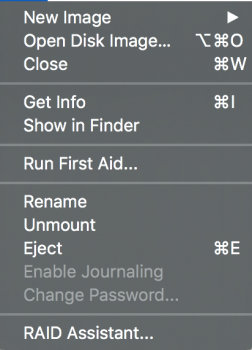I'm trying to attach a usb flash drive to our modem/router (some Technicolor monstrosity our ISP insists on) for sharing files between my mac and my mother's.
To attach storage, the external drive needs to be formatted to Mac OS Extended/HFS+ (Not Journaled), but Disk Utility does not allow this, even with using the Option key under 'File'; it appears greyed out.
I'd resort to FAT32, but there is the possibility of files being bigger than 4GB, so it really isn't ideal.
Does anyone have a solution, or an alternate way to format the drive? So far, every solution I've seen is seemingly outdated.
OS version is Sierra, 10.12.1.
To attach storage, the external drive needs to be formatted to Mac OS Extended/HFS+ (Not Journaled), but Disk Utility does not allow this, even with using the Option key under 'File'; it appears greyed out.
I'd resort to FAT32, but there is the possibility of files being bigger than 4GB, so it really isn't ideal.
Does anyone have a solution, or an alternate way to format the drive? So far, every solution I've seen is seemingly outdated.
OS version is Sierra, 10.12.1.