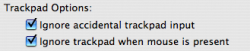Hey guys,
Is there anyway to disable the trackpad while typing. Everytime I type something in word, IM, or whatever it be... My palm area near my thumb seems to ever so slightly go over the trackpad and move cursor position and what not. It's getting pretty annoying having to retype sentences everytime!
Thanks!
Is there anyway to disable the trackpad while typing. Everytime I type something in word, IM, or whatever it be... My palm area near my thumb seems to ever so slightly go over the trackpad and move cursor position and what not. It's getting pretty annoying having to retype sentences everytime!
Thanks!