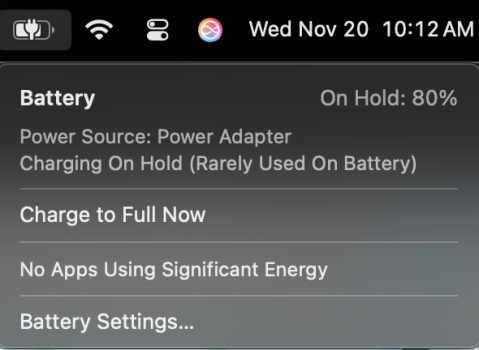Hi,
I am probably among the very few people who are still using 100% intel Macs. With M4, I think it's time for me to switch to Apply Silicon.
Currently, I have two intel MacBook Pros. I use one of them for travel, and the other one at home with clamshell mode on my desk, connecting to an external 32" 4K monitor. I am thinking about replacing the desk one with an M4 Mac mini, and then getting another 14" M4 MacBook Pro for travel.
The alternative plan is to just get a 14" M4 MacBook Pro for both travel and desk (the latter with clamshell mode). Because my performance requirement (M4 Pro, at least 36GB of RAM, better 48 GB) is similar for the travel and home usage, I can't save money by picking an entry level model for either of them. The two have to be almost equally powerful. So getting just one to replace the two at the same time is obviously more cost-effective.
My question is, are there serious disadvantages using an Apple Silicon MacBook Pro in clamshell mode? I know heat dissipation can be an issue. I use a stand so the bottom can be exposed to more air. Is this enough? Can constantly using the laptop with its lid closed damage it? (For the intel MacBook Pro, I only use the clamshell mode in the last couple of years, which is near the end of its life. So I didn't care too much about any potential damage. For a new Apple Silicon Mac, the consider should be different.)
I am probably among the very few people who are still using 100% intel Macs. With M4, I think it's time for me to switch to Apply Silicon.
Currently, I have two intel MacBook Pros. I use one of them for travel, and the other one at home with clamshell mode on my desk, connecting to an external 32" 4K monitor. I am thinking about replacing the desk one with an M4 Mac mini, and then getting another 14" M4 MacBook Pro for travel.
The alternative plan is to just get a 14" M4 MacBook Pro for both travel and desk (the latter with clamshell mode). Because my performance requirement (M4 Pro, at least 36GB of RAM, better 48 GB) is similar for the travel and home usage, I can't save money by picking an entry level model for either of them. The two have to be almost equally powerful. So getting just one to replace the two at the same time is obviously more cost-effective.
My question is, are there serious disadvantages using an Apple Silicon MacBook Pro in clamshell mode? I know heat dissipation can be an issue. I use a stand so the bottom can be exposed to more air. Is this enough? Can constantly using the laptop with its lid closed damage it? (For the intel MacBook Pro, I only use the clamshell mode in the last couple of years, which is near the end of its life. So I didn't care too much about any potential damage. For a new Apple Silicon Mac, the consider should be different.)