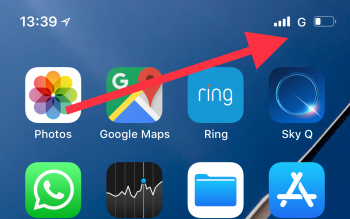Watch these videos. As you do, note the signal strength indicator - top right.
Sometimes the meter shows zero signal on the home page only, however, as soon as you open any app or swipe up (iPhone X) the correct signal immediately displays. When the signal displays no bars data and voice still work normally.
I have no idea what causes it. The fix is either reboot or in display settings turn bold on and off.
It happens to me once a day.
Not sure if it’s an iPhone X issue or an iOS 11 issue.
The videos are from my phone and a colleagues phone (both iPhone X). Anybody else had the issue or knows how to fix it? Reset network settings does not.
https://drive.google.com/open?id=1pdvK8vbIPRhHeel44ppSIrZ9fRglBUIU
https://drive.google.com/open?id=1jmmpFgd44vRPrwcpKnLKfPfTkC5VnlTk
Sometimes the meter shows zero signal on the home page only, however, as soon as you open any app or swipe up (iPhone X) the correct signal immediately displays. When the signal displays no bars data and voice still work normally.
I have no idea what causes it. The fix is either reboot or in display settings turn bold on and off.
It happens to me once a day.
Not sure if it’s an iPhone X issue or an iOS 11 issue.
The videos are from my phone and a colleagues phone (both iPhone X). Anybody else had the issue or knows how to fix it? Reset network settings does not.
https://drive.google.com/open?id=1pdvK8vbIPRhHeel44ppSIrZ9fRglBUIU
https://drive.google.com/open?id=1jmmpFgd44vRPrwcpKnLKfPfTkC5VnlTk