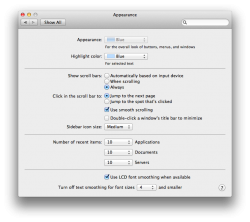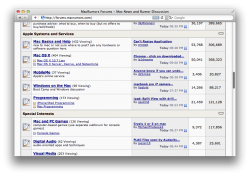I saw a demo video on YouTube showing off the iOS-like scroll bars that disappear when you're not scrolling...they were being shown off in a Notes application.
The thing is...there was some writing at the top and then a lot of blank space, and the guy scrolled down to the bottom where there was more content...but nothing in the middle.
In the old system, you could look at the scroll bar and see if there was more content on the page. How is this done with Lion? Do you just have to remember to always scroll to check or is there some indicator?
The thing is...there was some writing at the top and then a lot of blank space, and the guy scrolled down to the bottom where there was more content...but nothing in the middle.
In the old system, you could look at the scroll bar and see if there was more content on the page. How is this done with Lion? Do you just have to remember to always scroll to check or is there some indicator?