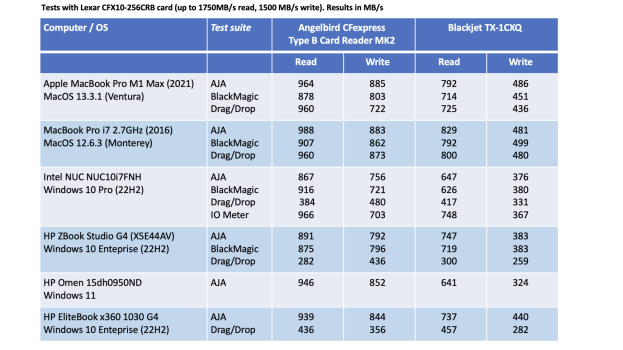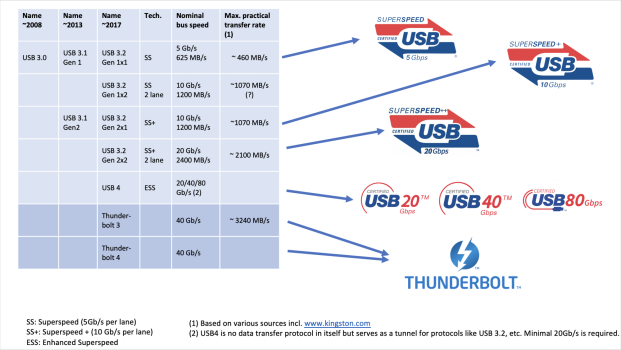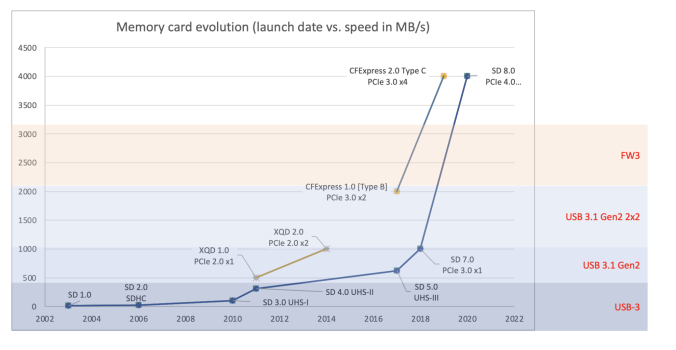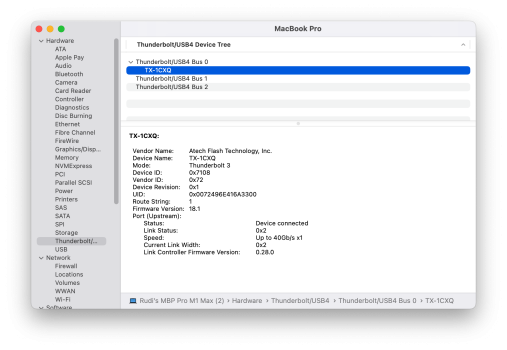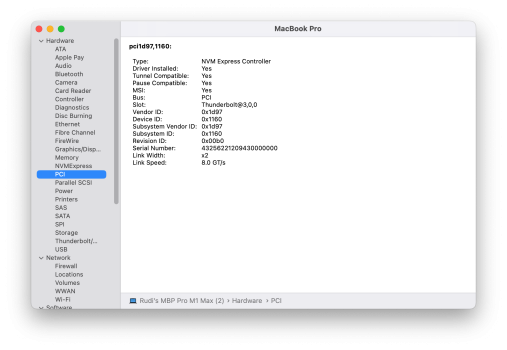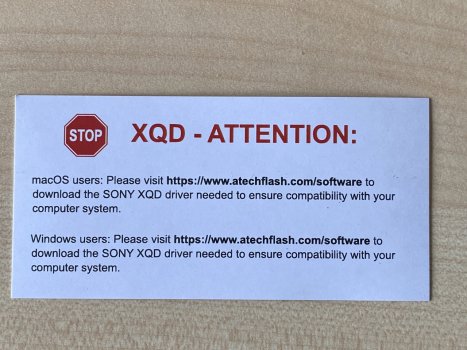I recently bought the BlackJet TX-1CXQ reader. With its Thunderbolt 3 interface (allowing bus transfer speeds of up to 40Gb/s), I was hoping this reader would allow the full potential speed out of my 1750MB/s CFExpress card (Lexar LCFX10-256CRB). I am aware these numbers are top speeds, but Lexar specifies minimum sustained write speeds of 1300MB/s. Other people managed to see 1400 to 1600 MB/s read on this card in tests.
In my testing, however, the BlackJet did a very poor job. I extended my tests to 6 computers (two MacOS and four Windows, with various OS versions) and consistently, the BlackJet did (much) worse than my Angelbird CFexpress Type B Card Reader MK2, a USB reader (which supports 20 Gb/s USB 3.2 Gen 2x2 but in my setup is limited to 10 GB/s USB 3.2 Gen 2x1 because of the ports in my MacBook Pro M1).
Contact with the Atech helpdesk (who makes the BlackJet) did not solve the issue. They told me I should get speeds of around 1600 Mb/s, and came with several suggestions/ideas, but it did not solve the issue. Note that I tested only with the Lexar LCFX10-256CRB (one of the -only- 3 CFExpress cards approved by Nikon for the Z7 and also approved for my D500); I cannot say anything about whether other card brands or series would show different performance.
Another thing to keep in mind is that even if the BlackJet TX-1CXQ also supports XQD cards (something I cared for as I have quite some), this requires installing additional drivers (both on MacOS and Windows), and these drivers are not available for Apple M1 based computers.
I made a video where I review both card readers, show my tests and also the test setup:
In my testing, however, the BlackJet did a very poor job. I extended my tests to 6 computers (two MacOS and four Windows, with various OS versions) and consistently, the BlackJet did (much) worse than my Angelbird CFexpress Type B Card Reader MK2, a USB reader (which supports 20 Gb/s USB 3.2 Gen 2x2 but in my setup is limited to 10 GB/s USB 3.2 Gen 2x1 because of the ports in my MacBook Pro M1).
Contact with the Atech helpdesk (who makes the BlackJet) did not solve the issue. They told me I should get speeds of around 1600 Mb/s, and came with several suggestions/ideas, but it did not solve the issue. Note that I tested only with the Lexar LCFX10-256CRB (one of the -only- 3 CFExpress cards approved by Nikon for the Z7 and also approved for my D500); I cannot say anything about whether other card brands or series would show different performance.
Another thing to keep in mind is that even if the BlackJet TX-1CXQ also supports XQD cards (something I cared for as I have quite some), this requires installing additional drivers (both on MacOS and Windows), and these drivers are not available for Apple M1 based computers.
I made a video where I review both card readers, show my tests and also the test setup: