YouTube hosts an abundance of video collections uploaded either by professional studios or fun loving individuals. Anyone is welcome to share something with the world and see what others are up to. And that’s why YouTube has so many fans all over the world. As good as this service is, there are cases when it just needs to have a "Download" button. A question of how to download videos from YouTube is more and more popular and we can help answer it! Check out Airy - a unique neat application for Mac OS X that does the specific thing - downloads YouTube videos on Mac and does it without commercials. You just need to paste the link into the app, choose the desired format for the video, and click "Download".
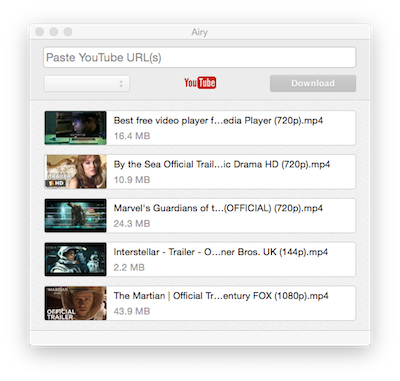
Airy highlights:
- download YouTube videos straight to your desktop;
- download many videos & entire playlists;
- choose the format for the saved video (MP4, WebM, FLV, and 3GP formats in various resolutions);
- save only MP3 sound out of video;
- integrate Airy with your browser for one-click downloads;
- now you can watch the video on mobile device, tablet, etc.;
- enjoy a super simple downloading experience.
Last edited:

