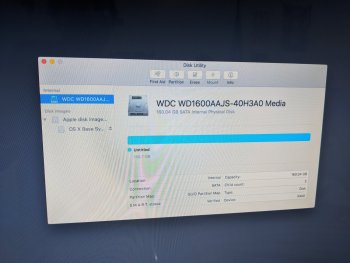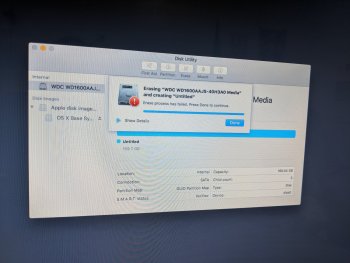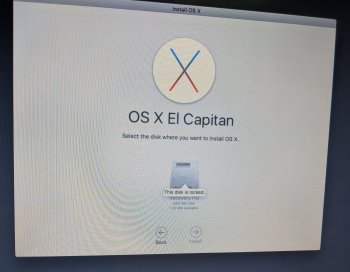I have a 2007 iMac and wanted to do a factory reset.
From Reinstall OS X, the only disk listed to install OS X is Recovery HD, which is locked.
When trying to Erase my hard drive in Disk Utility, the erasing process fails.
My iMac is too old to boot from Internet Recovery Mode.
Any ideas on what to do from here?
From Reinstall OS X, the only disk listed to install OS X is Recovery HD, which is locked.
When trying to Erase my hard drive in Disk Utility, the erasing process fails.
My iMac is too old to boot from Internet Recovery Mode.
Any ideas on what to do from here?